
How to Choose the Best Video Editing App for iPhone?
Choosing the ideal video editing app for your iPhone is like selecting the perfect lens for capturing your visual masterpiece—an essential decision that shapes the narrative of your cinematic journey. Whether you’re a seasoned professional crafting visual symphonies or an enthusiastic creator venturing into the dynamic world of visual storytelling, the sea of video editing apps for iPhone invites you to set sail on an exploration of creative possibilities.
In your pursuit of mastering the craft of video editing with iPhone, let’s set our sights on the first crucial checkpoint—the user interface. Picture an interface that dances harmoniously with your creative instincts, where every tool and feature aligns seamlessly to amplify your storytelling. For video editors, this intuitive design isn’t just a convenience; it’s the essence of a fluid, immersive editing experience, where the focus remains on the artistry, not the navigation.
Now, amidst the plethora of choices in this digital ocean, opting for a free app is like navigating the clear skies. A free video editing app not only keeps your budget afloat but also ensures a distraction-free horizon by steering clear of intrusive pop-up ads. For creators dedicated to the purity of their craft, this uncluttered space is where inspiration can truly flourish.
Yet, for those who aspire to elevate their storytelling to professional heights, the journey into the heart of features becomes imperative. Professionals in the realm of video editing with iPhone seek the finesse of intricate transitions, captivating titles, dynamic motion designs, and the nuanced touch of color correction. Imagine your iPhone transforming into a portable studio, a canvas where each edit is a stroke of creative brilliance.
As you stand at the crossroads of creativity and functionality, the best video editing app for your iPhone is one that resonates with your unique needs. The decision is an intimate one—a reflection of your creative vision, whether it’s weaving a cinematic tapestry or crafting a visually compelling snapshot of daily life.
So, in this quest for the perfect video editing companion, cast your discerning eye over the offerings of the top video editing apps for iPhones listed below. Each app is a beacon in the vastness, offering a unique blend of features tailored for the discerning video editor. Let’s navigate this sea of possibilities and uncover the perfect vessel for your video editing odyssey. The journey has just begun, and the destination is a visual masterpiece, shaped by your skilled hands and creative instincts.
Become a Filmmaker FREE eBook
In this Free 99 pages PDF file, you will find:
✔️ Camera Settings
✔️ Lighting
✔️ Directing
✔️ Post-Production
✔️ Website & online presence
✔️ and more
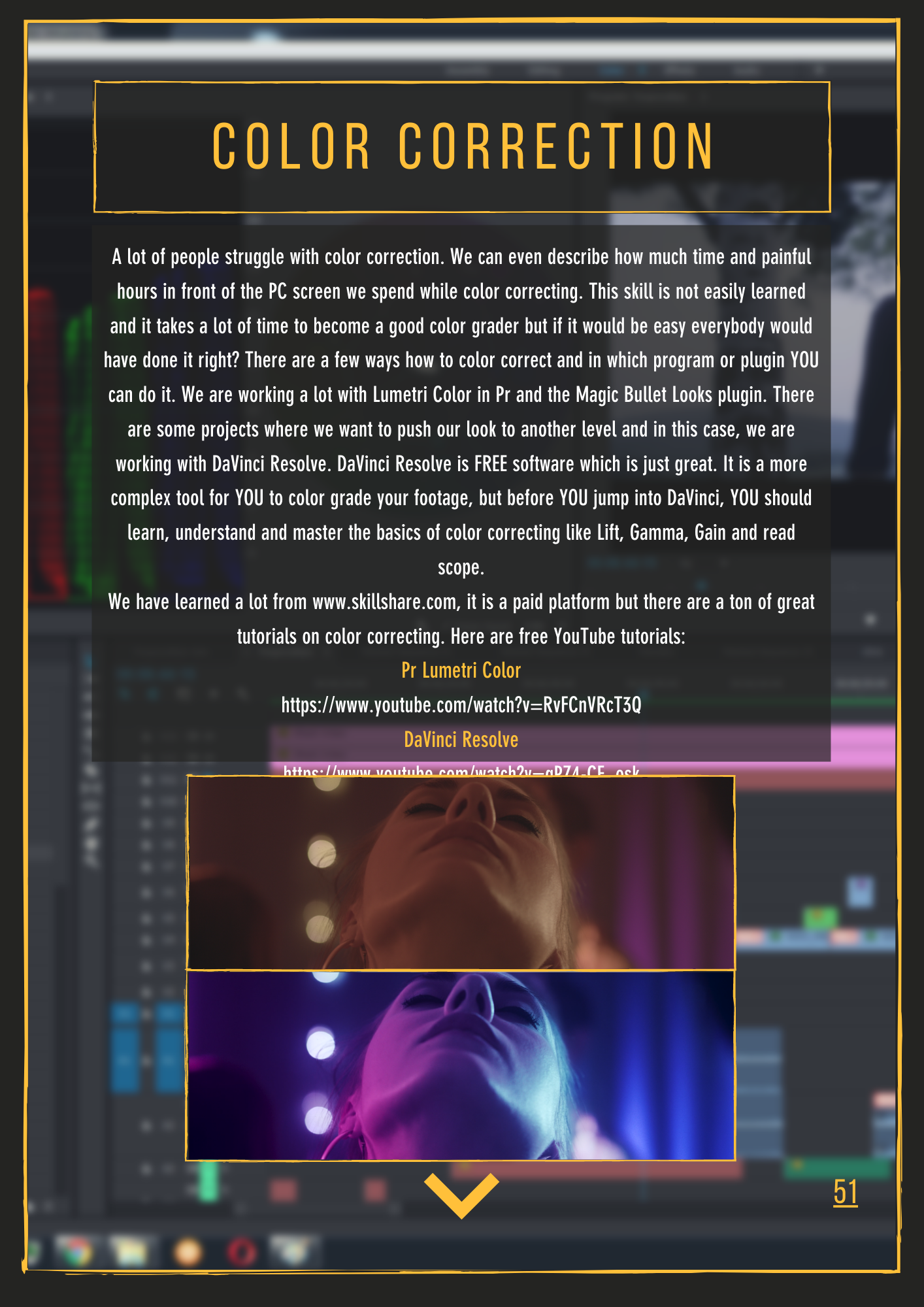
The Best Video Editing Apps for iPhone
Adobe Premiere Rush
Picture this: Adobe Premiere Rush, the embodiment of professional-grade editing condensed into a mobile app. As the handheld counterpart of the industry-standard desktop software, it places a robust suite of editing tools right at your fingertips. Dive into an intuitive interface that seamlessly blends extensive features with cross-platform compatibility. Whether you’re just stepping into the world of video creation or you’re a seasoned editor seeking on-the-go brilliance, Adobe Premiere Rush is your mobile ticket to editing excellence.
- Difficulty: ⭐⭐⭐
- Price: Free with limitations, affordable subscription for advanced features
- Reasons to Download: Professional-grade editing, cross-platform compatibility
- Reasons to Avoid: Limited storage in the free version
LumaFusion
For the demanding videographers and filmmakers who crave advanced editing capabilities, LumaFusion is the answer. This powerhouse app unleashes a torrent of features, from multi-cam editing to keyframe animation and customizable color grading. A tool of choice for professionals, LumaFusion transforms your iPhone into a portable editing suite, ready to bring your visual dreams to life with unparalleled precision.
- Difficulty: ⭐⭐⭐⭐
- Price: Affordable
- Reasons to Download: Advanced editing capabilities, multi-track editing
- Reasons to Avoid: Not free, but worth the investment for features
FilmoraGo
Striking the perfect harmony between user-friendly design and advanced features, FilmoraGo caters to both the casual user and the creative connoisseur. Navigate its expansive library teeming with effects, transitions, and music, offering the flexibility to tailor your video productions to your unique vision. From simplicity to creative control, FilmoraGo is your versatile companion in the world of diverse video creations.
- Difficulty: ⭐⭐
- Price: Free with in-app purchases
- Reasons to Download: Beginner-friendly, diverse editing features
- Reasons to Avoid: Limited advanced features
iMovie
Enter the timeless realm of iMovie, an enduring favorite among Apple device users. Simplicity and user-friendliness are at its core, making it an ideal choice for beginners and casual creators. With an intuitive interface, iMovie lets you craft polished videos without delving into intricate editing techniques. Embrace the simplicity that breeds sophistication with iMovie on your iPhone.
- Difficulty: ⭐⭐
- Price: Free
- Reasons to Download: Seamless integration with Apple devices
- Reasons to Avoid: Limited advanced features
Vivid Cut
For those seeking a creative outlet for artistic expression, Vivid Cut emerges as a standout choice. With a laser focus on artistic video editing, it introduces unique filters, transitions, and motion graphics. Through Vivid Cut, your videos become a canvas for imaginative expression, transcending the boundaries of conventional editing.
- Difficulty: ⭐⭐⭐
- Price: Free with in-app purchases
- Reasons to Download: Creative filters, user-friendly
- Reasons to Avoid: Limited advanced features
Inshot (Cross-platform)
Meet Inshot, the go-to app for social media enthusiasts navigating the dynamic landscapes of platforms like Instagram and TikTok. Its arsenal of filters, music integration, and text overlays streamlines the process of creating eye-catching and engaging content. Inshot is your versatile companion, ensuring your social media presence sparkles with creativity and flair.
- Difficulty: ⭐⭐⭐
- Price: Free with in-app purchases
- Reasons to Download: Versatile editing tools, user-friendly
- Reasons to Avoid: Limited advanced features
VSCO
From the pioneers of aesthetics in mobile editing and photography comes VSCO, a name synonymous with visual finesse. Beyond its roots in photography, VSCO excels in video editing, offering a plethora of filters and aesthetic enhancements. Choose VSCO for a seamless transition between photography and videography, where your visuals become a testament to the art of storytelling.
- Difficulty: ⭐⭐⭐
- Price: Free with in-app purchases
- Reasons to Download: Artistic filters, creative editing
- Reasons to Avoid: Limited advanced features
What is the Best Free Video Editor for iPhone?
In the vast landscape of video editing with iPhone, choosing the perfect vessel to steer your creative voyage is paramount. For those venturing into the realm of video editing with iPhone and nurturing ambitions to learn how to become a video editor, the right app can serve as your trusted companion. As the captain of your creative ship, you seek not just an app but a tool that harmonizes with your vision, enhances your storytelling, and empowers you to craft visually captivating narratives.
Enter Adobe Premiere Rush—the unrivaled navigator in the domain of best video editing apps for iPhone. Much like a seasoned first mate, Premiere Rush understands the aspirations of creators, offering a seamless journey into the world of professional-grade editing. The app’s free plan, available on macOS, Windows, iOS, and Android, beckons you with unlimited export possibilities, allowing your creations to reach new horizons without constraints.
For those eager to delve into the intricacies of video editing with iPhone, Premiere Rush stands as a beacon of accessibility. It embraces creators at every stage, from beginners seeking a user-friendly interface to seasoned editors craving advanced features. The app’s intuitive design ensures an enjoyable editing experience on your iPhone, while its professional-grade capabilities cater to the aspirations of those seeking to elevate their craft.
Embarking on your quest to find the best video editing app for iPhone, Premiere Rush emerges as a flagship choice. It seamlessly integrates into the Apple ecosystem, providing a fluid experience for creators immersed in the iPhone universe. This synchronization between hardware and software becomes not just a feature but a symphony, allowing you to focus on your creative narrative rather than grappling with technical intricacies.
In the pursuit of becoming a video editor, Premiere Rush offers a bridge between simplicity and sophistication. The app’s free version, a treasure trove of capabilities, extends an invitation for creators to explore and master their craft. While the free plan includes 2GB of storage and lacks certain advanced features, it serves as a testament to Adobe’s commitment to democratizing professional-grade video editing for all.
As you weigh anchor and set sail into the realm of video creation, let Adobe Premiere Rush be your guiding star. Your iPhone transforms into a canvas, and Premiere Rush, your brush, empowers you to paint cinematic masterpieces. Whether you’re charting a course as a beginner or navigating the waves of advanced editing, let Premiere Rush be the wind in your creative sails. The journey to become a video editor unfolds with every edit, and your iPhone is the compass guiding you to new realms of storytelling and visual artistry.
Become a Filmmaker FREE eBook
In this Free 99 pages PDF file, you will find:
✔️ Camera Settings
✔️ Lighting
✔️ Directing
✔️ Post-Production
✔️ Website & online presence
✔️ and more
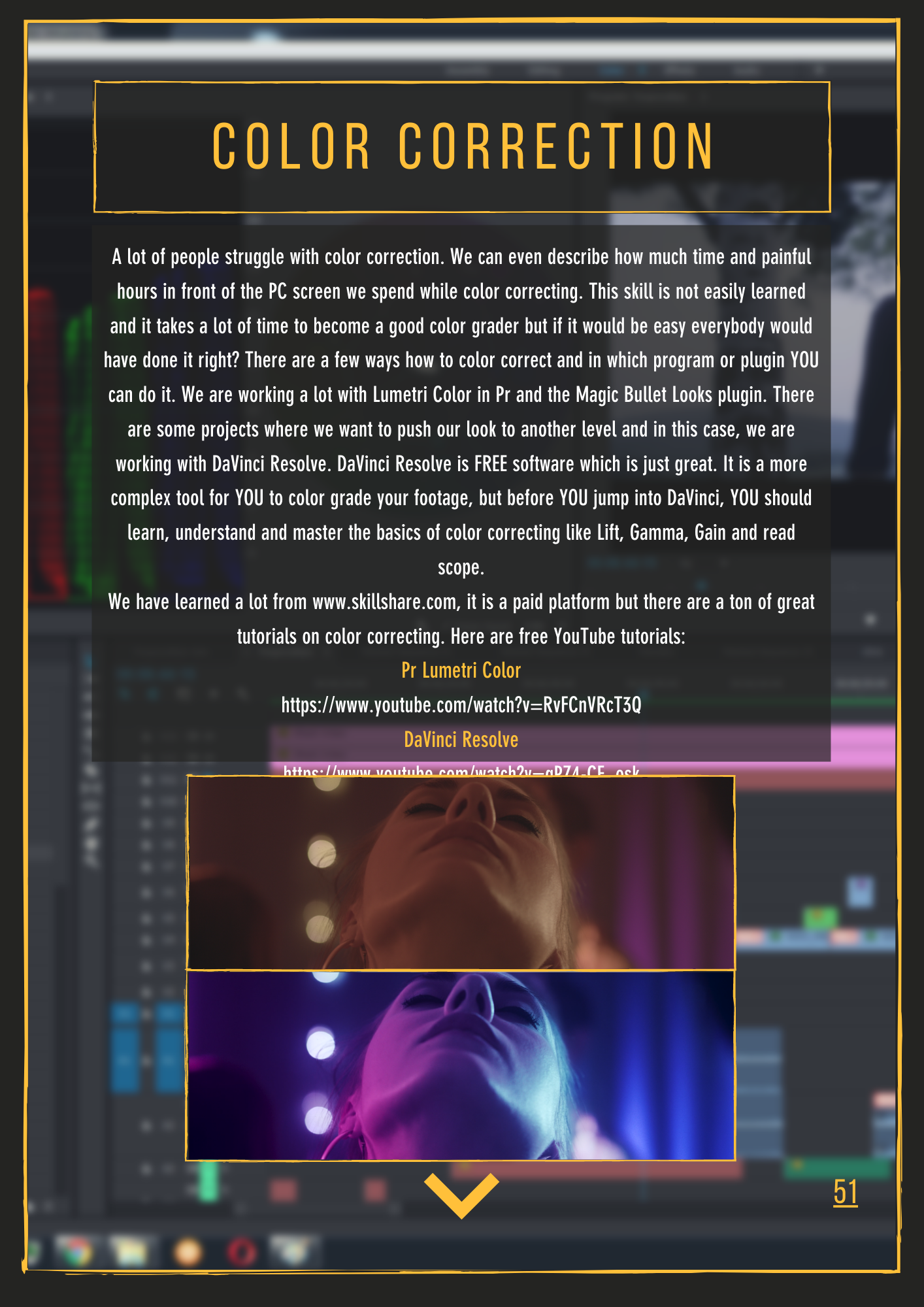
Explore related content
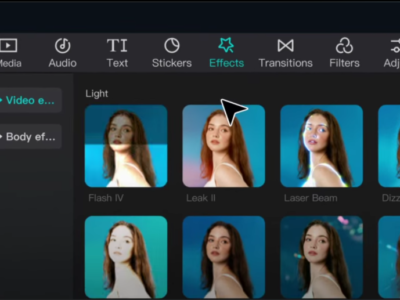
Video Editing Tips CapCut: Tips, Tricks, and Techniques
Video editing is an art, and there are proper tools and techniques, through them everybody… Read More »Video Editing Tips CapCut: Tips, Tricks, and Techniques

Factors to Consider Before Buying a Video Editing Computer
From helping grow your brand and business to editing just for fun with the love… Read More »Factors to Consider Before Buying a Video Editing Computer

Best Video Editing Monitors in 2024
In the evolving world of video production, the importance of a high-quality monitor cannot be… Read More »Best Video Editing Monitors in 2024