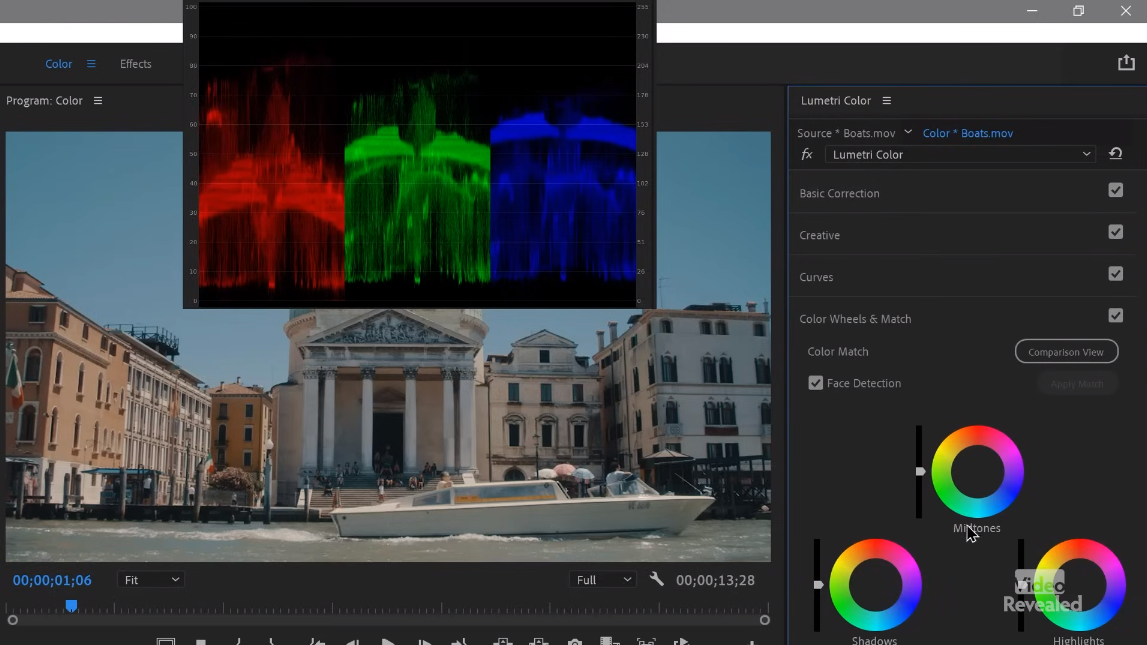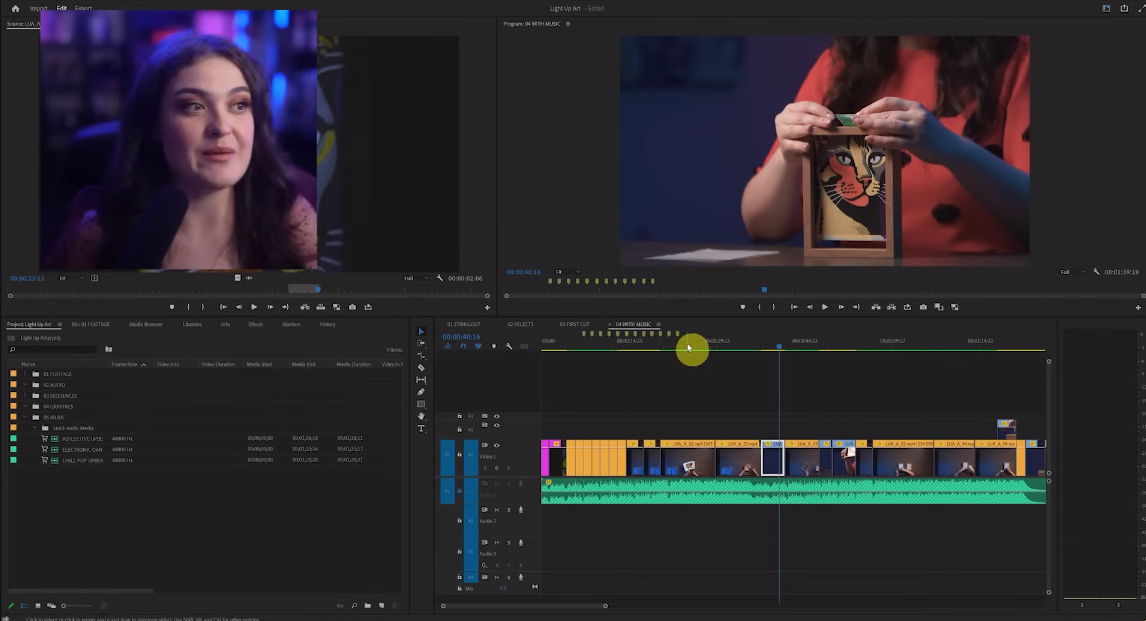How to become a video editor? If this is the question you are asking, you landed in the right place.
From YouTube vlogging to video marketing to webinars and online events, the demand for video editing is everywhere. Multiple industries and Businesses need video editors to create engaging videos that capture the attention of their target audience.
With the right video editing skills, you can also land a job in this growing field. I know what you’re thinking now…how to become a video editor? Or How can I learn about video editing?
And most importantly, how much a video editing course will cost?
You don’t have to spend money to learn video editing. There are many great free resources available online. In this blog, we’ll review the best free video editing courses that will help you become a professional video editor. So, let’s start!

Section 1: Why learn video editing and become a video editor?
Video is currently the way successful brands, influencers, or companies communicate with their target audience. From immersive content on social media platforms to cinematic experiences offered by streaming services, video is the language of the internet. And that’s why the skill of being able to keep up with videos is so important today. Here are the reasons why immersing yourself in the world of video editing is not only advantageous but almost essential.
1.1 The power of visual communication
In a world that is overwhelmed with information, visual content is bursting to the forefront. Video has the unique ability to convey necessary information, emotion, and narrative in a way that text alone can hardly match. Not to mention that people prefer watching a video to reading a long text. As a video editor, you become a storyteller who shapes raw footage into a compelling visual narrative that resonates with your audience.
1.2 Unleashing creativity and expression
Video editing is a creative process that often allows you to unleash your imagination. It’s not just about technical skills and working with a video editing program but more importantly about creating an experience for the end viewer. Whether you’re working on a short film, a promotional video, an IG video, or a YouTube vlog, you have the opportunity to bring your ideas to life. And it’s that creativity that makes video editing a deeply rewarding activity.
1.3 Meeting the demand for quality content
The digital environment may be full of content, but it’s not so full of quality content. The ability to create cavalier content that is entertaining and educational is the key to success. Video editing skills are a sort of superstructure for creating polished, professional-looking videos. Whether you’re a YouTube content creator or a marketer promoting a brand, the ability to create visually appealing videos sets you apart in the oversaturated online environment.
1.4 The key to professional opportunities
The demand for video content is leading to an increased need for skilled video editors. Companies, entrepreneurs, and creators are actively seeking individuals who can elevate the level of visual storytelling, from filmmaking to marketing. Becoming a video editor will position you as a valuable asset in a variety of industries, unlocking the door to exciting professional opportunities.
1.5 The evolving role of video editors
Video editing is not a static affair, it is a constantly evolving craft. With technological advances, such as AI, new tools and techniques are emerging, making the field dynamic and exciting. However, studying video editing will not only equip you with up-to-date skills but also instill in you a mentality of constant learning – a trait that is highly valued in the fast-paced digital environment.
Section 2: The benefits of online education on the road to becoming a video editor
The way to become a video editor has become much easier in recent years thanks to the availability of online courses. Whether it’s paid courses or courses that are available for free, you don’t need anything more than the internet and a willingness to work on yourself to become a video editor. Let’s explore the countless benefits that online courses offer to aspiring video editors.
2.1 Flexibility to fit your schedule
One of the most significant benefits of online education is its inherent flexibility. Traditional education through a university can be restrictive, especially for those with work or family obligations. And that’s not to mention the cost of such learning. Online courses allow you to learn at your own pace, allowing you to seamlessly incorporate video editing education into your daily schedule. Whether you’re an early bird or a night owl, online learning adapts to your rhythm.
2.2 Access a wealth of resources
The digital realm abounds with a plethora of resources waiting to be explored. Online platforms offer a vast array of materials, forums, and expertise. When you embark on the journey to becoming a video editor, the internet becomes both your classroom and your teacher. From our own experience, we know that even a skill as difficult as animation can be learned through the Internet. YouTube, for example, offers a huge number of tutorials to help you get to your goal.
2.3 Cost-effectiveness without compromise
Traditional education often comes with a high price tag that discourages many from pursuing their passions. Online education, however, provides a cost-effective alternative without compromising on quality. Free courses and affordable subscription models provide access to high-quality video editing education, making it an affordable route for all enthusiasts regardless of budget constraints.
2.4 Learn at your own pace
Everyone’s learning curve is individual and online courses support this diversity. Whether you are a fast learner or prefer a more methodical approach, online learning platforms adapt to different speeds and, of course, levels of the individual. Today, you can find online courses tailored to your exact needs and skill level.
2.5 Global networking and collaboration
Becoming a video editor is not only about mastering technical skills but also about networking and attracting new clients. Online learning crosses creative boundaries and allows you to connect with students and industry professionals from around the world. Engaging in discussions, sharing your work, or collaborating on projects, you can create a network of contacts that goes beyond traditional offline learning. Of course, even traditional education has huge advantages when it comes to networking, anyway, such a university costs much more than online courses for video editors.
Become a Filmmaker FREE eBook
In this Free 99 pages PDF file, you will find:
✔️ Camera Settings
✔️ Lighting
✔️ Directing
✔️ Post-Production
✔️ Website & online presence
✔️ and more
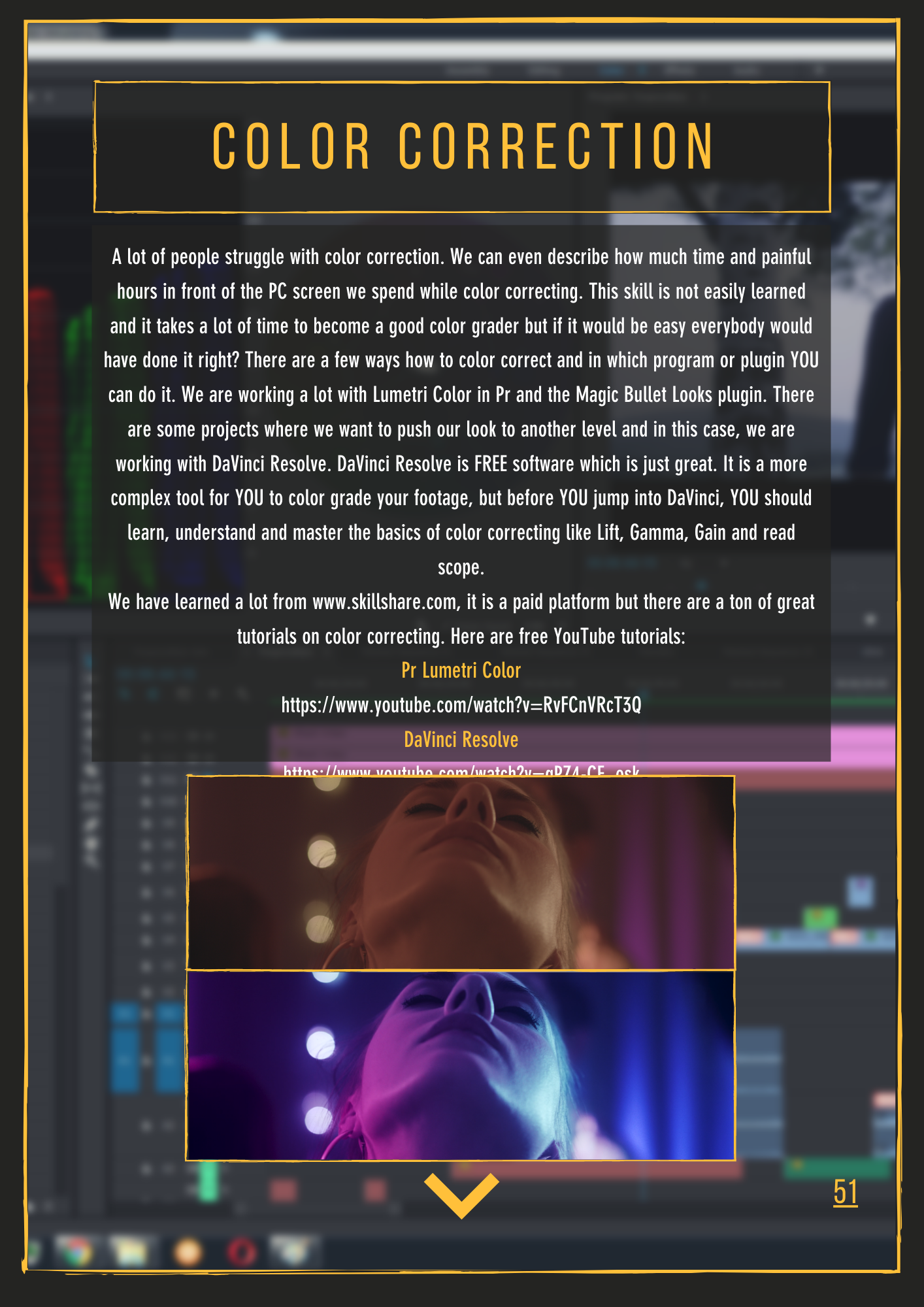
Section 3: Criteria for Choosing the Best Free Courses to Become a Video Editor
To become a video editor through free online courses is a great idea, but finding the right course can be very difficult. There are countless resources where you can start learning. We’ve put together some criteria to help you filter out the right online course for your needs:
3.1 Comprehensive content
We recommend looking for courses that cover the complete video editing process, from introducing the software to importing videos and introducing basic features, to more advanced techniques and exporting videos.
Each course may focus on something different, there are courses that target complete beginners and do not cover more complex techniques. Conversely, there are also courses that cover more complex techniques than beginner techniques. However, it is up to you to decide which path you want to take.
3.2 Instructor credibility
The credibility and expertise of the instructor is the foundation of a high-quality course. Of course, this is especially true for paid courses, but it doesn’t hurt to check the course instructor’s references even if the course is free. We recommend choosing courses that video professionals or experienced video editors teach.
The expertise of the instructor can greatly influence the quality and relevance of the content you will learn.
3.3 User reviews and ratings
Take the time to read user reviews and ratings for each course. Honest feedback from other learners can provide valuable information about the course’s effectiveness, teaching style, and whether it matches your learning preferences. Platforms often present these reviews to help you make informed decisions.
3.4 Platform reputation
Another important thing to check is the credibility of the platform on which the course is published. Reputable online learning platforms often curate high-quality content. Check if the platform has partnered with industry experts or organizations to ensure that the courses are credible.
3.5 Learning format and resources
Assess the learning format and resources provided. Courses that offer a combination of video lectures, practical projects, and supplementary materials tend to be more engaging and effective. Make sure the course provides practical exercises as these help hone your skills.
3.6 Up-to-date content
Video editing tools and techniques are rapidly evolving. Look for courses regularly updating their content to reflect the latest industry trends and software updates. This ensures that you learn relevant skills that are in line with current industry practices.
3.7 Clear learning objectives
Check that the course clearly states its learning objectives. A well-structured course will have defined objectives for each module, which will help you track your progress and understand what you will gain at the end of the program. Clear learning objectives contribute to more focused and effective learning.
By adhering to these criteria, you will be equipped to make informed decisions when choosing free video editing courses.
Section 4: How to Become a Freelance Video Editor
The world has been changing big time, especially in the last year, and guess what? Content marketing is now the big cheese. Yeah, it went from being this little thing that businesses kinda liked to have to being the holy grail of advertising. Now, companies are hungrier than ever for videos and content, and they’re ready to shell out some serious cash for it.
So, you’ve got some creative chops, right? Maybe you’re a whiz at video editing, or perhaps you’re a design guru. Either way, you’re thinking, “How can I cash in on this content craze?” Well, you’re in luck because I’m about to drop the knowledge on how to become a full-time freelance video editor in 2024.
Now, why should you listen to me? I’ll be straight up – I’m not the ultimate video editing guru. Far from it. But I’ve still raked in hundreds of thousands of dollars from content. Here’s the scoop: I started dabbling in video editing around ages 10 to 14, thanks to my love for gaming and Counter-Strike kill montages. By 15, I landed my first paying client, pulling in $500 a month, editing daily short-form content for a dude named Omar Elattar, who runs a big podcast called The Passionate Few. At 16, I upped my game and scored a high-paying client who coughed up $2.5k a month. Yeah, I was hustling hard, waking up at 4 a.m., grinding before school, then hitting the books, only to hop back on the grind at 5 p.m. At 17, I started building a team, outsourcing some work, and shifting into a mini creative agency. By 18, I’d scaled that agency, invested in mentors, and cracked the six-figure mark. At 19, I doubled down on growing the business and started sharing my journey on YouTube, mentoring a few peeps along the way. Fast forward to 20, and I’m still hustling, scaling up the business, living my dream life, traveling, and splurging on some cool stuff.
Throughout this journey, I’ve churned out thousands of pieces of content, sent thousands of messages, and learned the ropes of creating killer offers, landing clients, and managing a team. So, yeah, I’ve been around the block.
Now, when it comes to making moolah with your creative skills, there are three main paths you can take:
- Freelance Video Editor: You’re your own boss, scoring clients left and right, and working your magic on individual projects.
- Full-Time Gig: You snag a job as a video editor somewhere, enjoy stability, but wave goodbye to some freedom.
- Start an Agency: You level up from freelancer to agency owner, calling the shots, and scaling like a boss.
Let’s talk pros and cons of freelancing as a video editor. On the bright side, you get to roam the world as a digital nomad, setting up shop wherever your laptop and Wi-Fi take you. Plus, you’ve got the flexibility to craft your own schedule, so you can squeeze in some fun amidst the grind. And hey, the sky’s the limit when it comes to your earnings. With dedication and hustle, you could be rolling in dough.
But hold up, it’s not all rainbows and unicorns. Freelancing ain’t for the faint of heart. You need serious discipline to stay on top of your game. Missed deadlines? Yeah, that’s a fast track to failure. Plus, there’s the stress of hustling for clients and the uncertainty of where your next paycheck’s coming from. And let’s not forget the endless grind of finding clients – it’s a hustle, no doubt.
Okay, so you’re still with me. You’re ready to tackle the freelancing gig. Here’s the lowdown on what you’ll need:
- Tech Gear: You gotta have a decent computer, Wi-Fi, and some slick editing software – think Adobe Premiere Pro, Final Cut Pro, or DaVinci Resolve.
- Mad Editing Skills: This one’s a no-brainer. You gotta be a whiz at editing, and I’m talking next-level skills. Keep honing your craft, stay on top of trends, and master those editing tools.
- Business Savvy: Yeah, you’re not just an editor – you’re a business owner. So, brush up on your sales game, learn how to pitch, negotiate, and seal the deal.
Now, onto snagging your first client. First up, pick a niche and dive deep into their pain points. Craft an offer that’s tailored to solve their problems – that’s your golden ticket. Next, be reliable AF. Clients dig editors who deliver on time, every time. Build a killer prospect list, figure out where they hang out, and start reaching out. Don’t just fire off a message and call it a day – follow up, follow up, follow up. And when you finally land that call, don’t hold back – address their concerns, answer their questions, and seal the deal like a boss.
So, you’ve got your foot in the door, what’s next? Well, you’ve got options. You can keep leveling up your editing skills, charging more for your time. Or you can go big and build your own creative agency, scaling up like a pro. It’s a wild ride, no doubt, but trust me, the hustle’s worth it.
Become a Filmmaker FREE eBook
In this Free 99 pages PDF file, you will find:
✔️ Camera Settings
✔️ Lighting
✔️ Directing
✔️ Post-Production
✔️ Website & online presence
✔️ and more
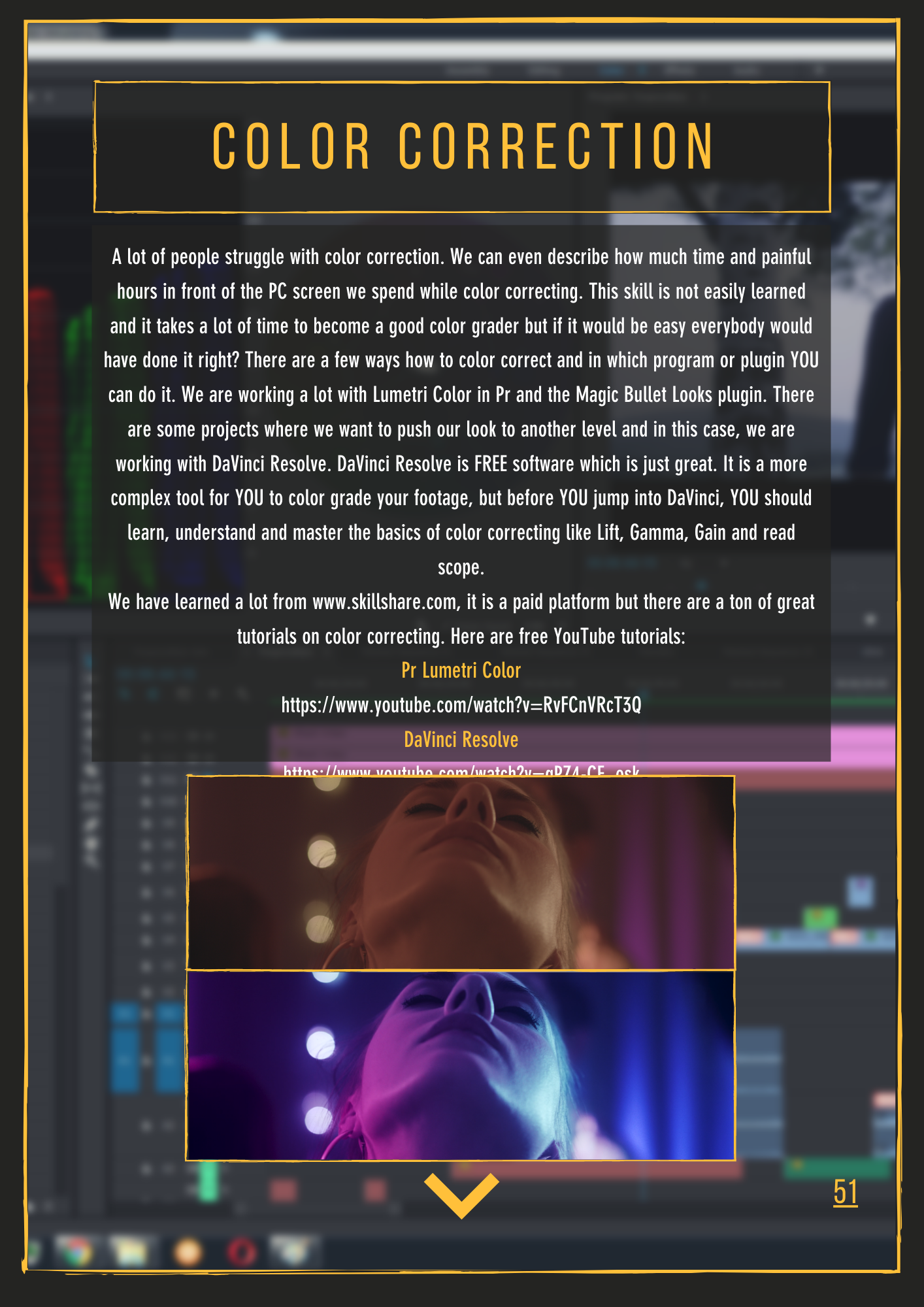
How to become a video editor: Best Free Video Editing Courses
1. Learning Premiere Pro Basics in One Hour
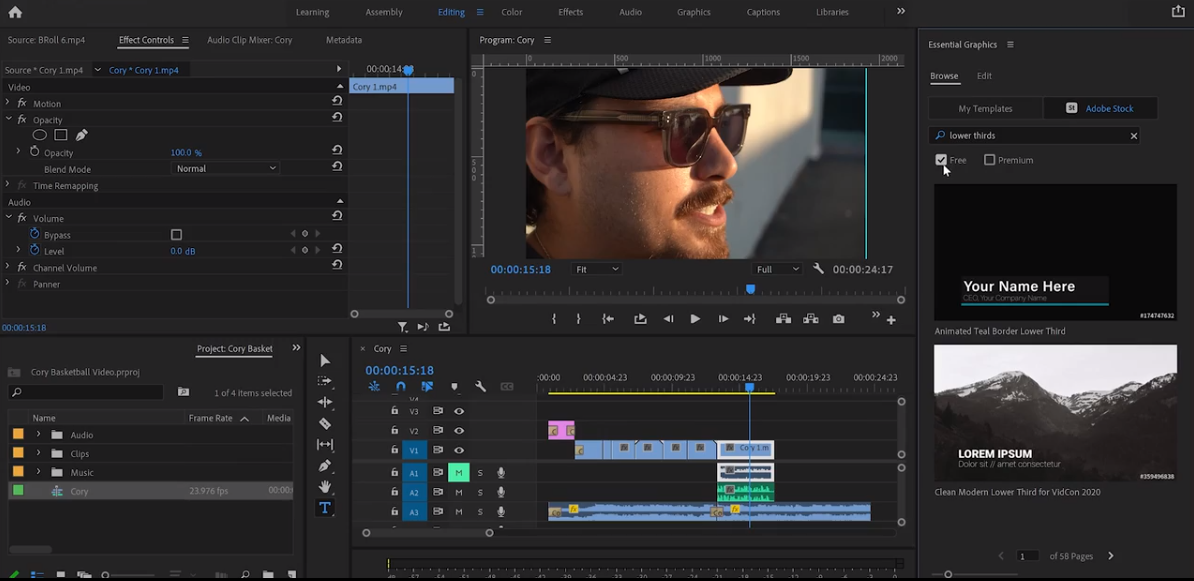
Adobe Premiere Pro is a professional video editing software that has become the industry standard. It’s used by major TV networks, film studios, and YouTubers worldwide. If you’re new to Adobe Premiere Pro, then the “Learning Premiere Pro Basics in One Hour – L572,” course by Adobe is an excellent place to learn.
What You’ll Learn
The course walks you through the basics of Premiere Pro, such as understanding the interface, importing footage, and how to edit on the timeline. You’ll also learn how to add music and export your final video.
What’s more, the instructor, Josh Olufemii, will take you from an actual project from start to finish. He will briefly cover how to use color grading and editing techniques to make your video look professional. You’ll learn all of this in just one hour!
This course is ideal for Post-Production Professionals and Social Media Content creators who are brand new to Adobe Premiere Pro and want to get started fast.
The learnings include:
- Import and organize your footage.
- Editing techniques
- Color grading
- Add music and Sync audio.
- Apply simple graphic elements.
- Export your project in the formats needed.
Course Details
- Technical Level Required: Beginner
- Software: Adobe Premiere Pro
- Taught by: Adobe
- Duration: 1-hour
- Certification: No
2. DaVinci Resolve 18 – Training | Blackmagic Design
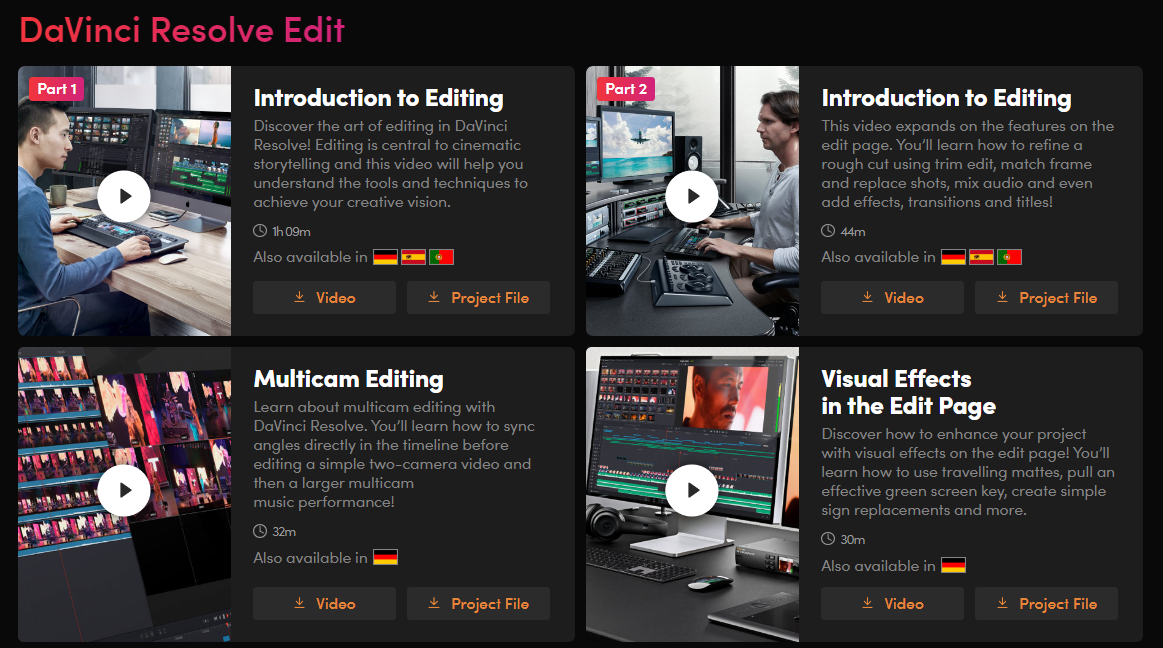
DaVinci Resolve is another popular video editing software favored by editors looking for an affordable alternative to Adobe Premiere Pro. Blackmagic Design, the creators of DaVinci Resolve, has put together a comprehensive course that covers everything from the basics to advanced techniques and tips. This course can be your answer to the question: How to become a video editor?
What You’ll Learn
The “DaVinci Resolve 18 – Training” is designed for both beginners and professionals. It covers subjects like how to import files, cut and trim clips, mark parts of your footage, apply effects, and much more. You’ll be introduced to the various tools that DaVinci Resolve offers and learn how to use them to create professional-looking videos.
This training is ideal for anyone looking to invest their time and energy into learning powerful video editing software that won’t break the bank.
The Training includes:
- Introduction to Editing
- Multicam Editing
- Visual Effects
- Advanced Color and Color Management
- DaVinci Resolve
- Delivering Content
- Introduction to Audio, Sound Design, and Mixing
- Recording VO and ADR
- Working with Audio Track Layers
- Channel Mapping & Linked Groups
- Dolby Atmos Integration
- Introduction to Fusion
- Motion Graphics in Fusion
- Basic and 3D Compositing in Fusion
Course Details
- Technical Level Required: Beginner
- Software: DaVinci Resolve 18
- Taught by: BlackMagic Design
- Certification: Yes
3. Mastering Final Cut Pro – become a video editor
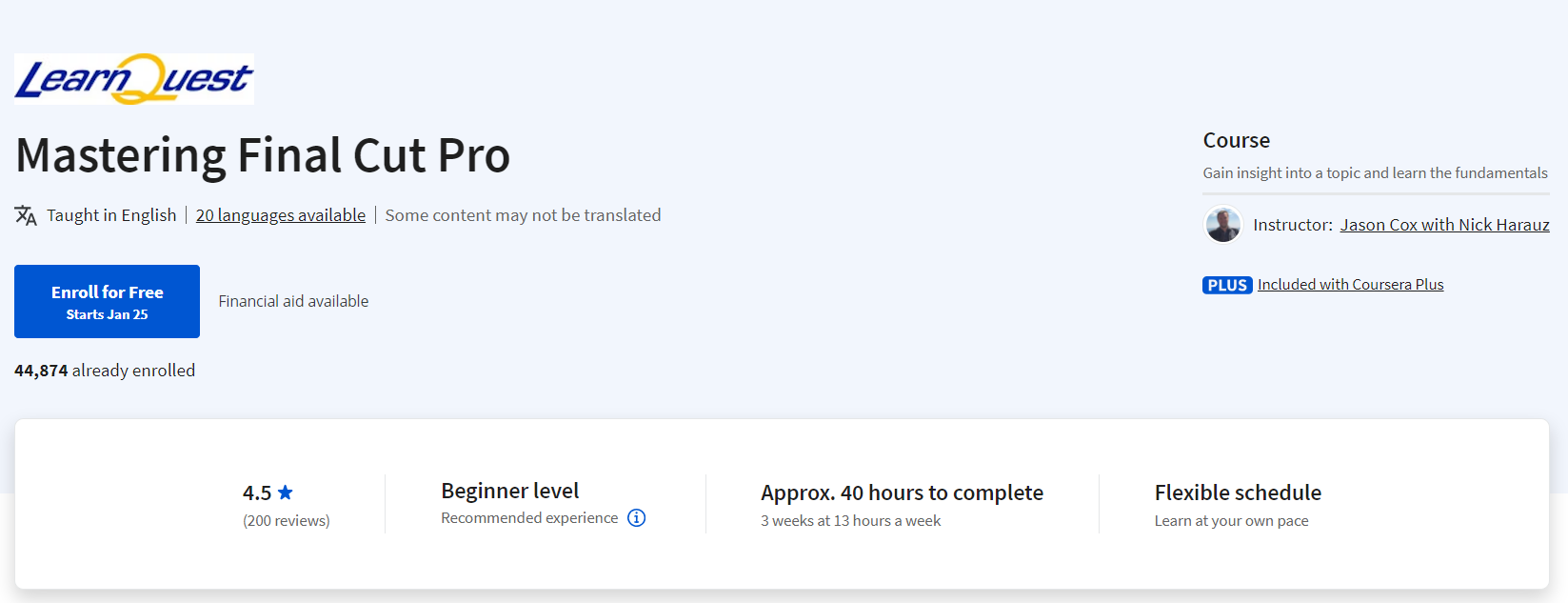
For Apple users who are using Final Cut Pro software or would like to use it, the Mastering Final Cut Pro free course is a great alternative to start their journey to learn how to become a video editor. This course reveals the post-production world for video editors. Students will be introduced to the key features of Apple’s Final Cut Pro video and audio editing software and learn the elements to create professional videos using transitions and effects, titles and motion graphics, color correction, 360 video, and media management.
What You’ll Learn
This self-paced course prepares learners to take the Final Cut Pro X certification exam. Learn at your own pace, review lessons as needed, and practice with an Apple Certified Trainer.
We recommend that you have a basic understanding of macOS, and video terminology, and although not required, experience with video production and workflow is helpful.
This course was developed by LearnQuest in collaboration with two experienced Apple-certified trainers and editors.
The learnings include:
- Introduction, Import, and Organize
- Video Editing
- Audio Editing
- Transitions and Effects
- Titles and Motion Graphics
- Color Correction
- Media Management and Exporting
- 360 Video
Course Details
- Technical Level Required: Beginner
- Software: Final Cut Pro
- Taught by: Jason Cox with Nick Harauz
- Duration: 40-hours
- Certification: Yes
4. iMovie for Beginners
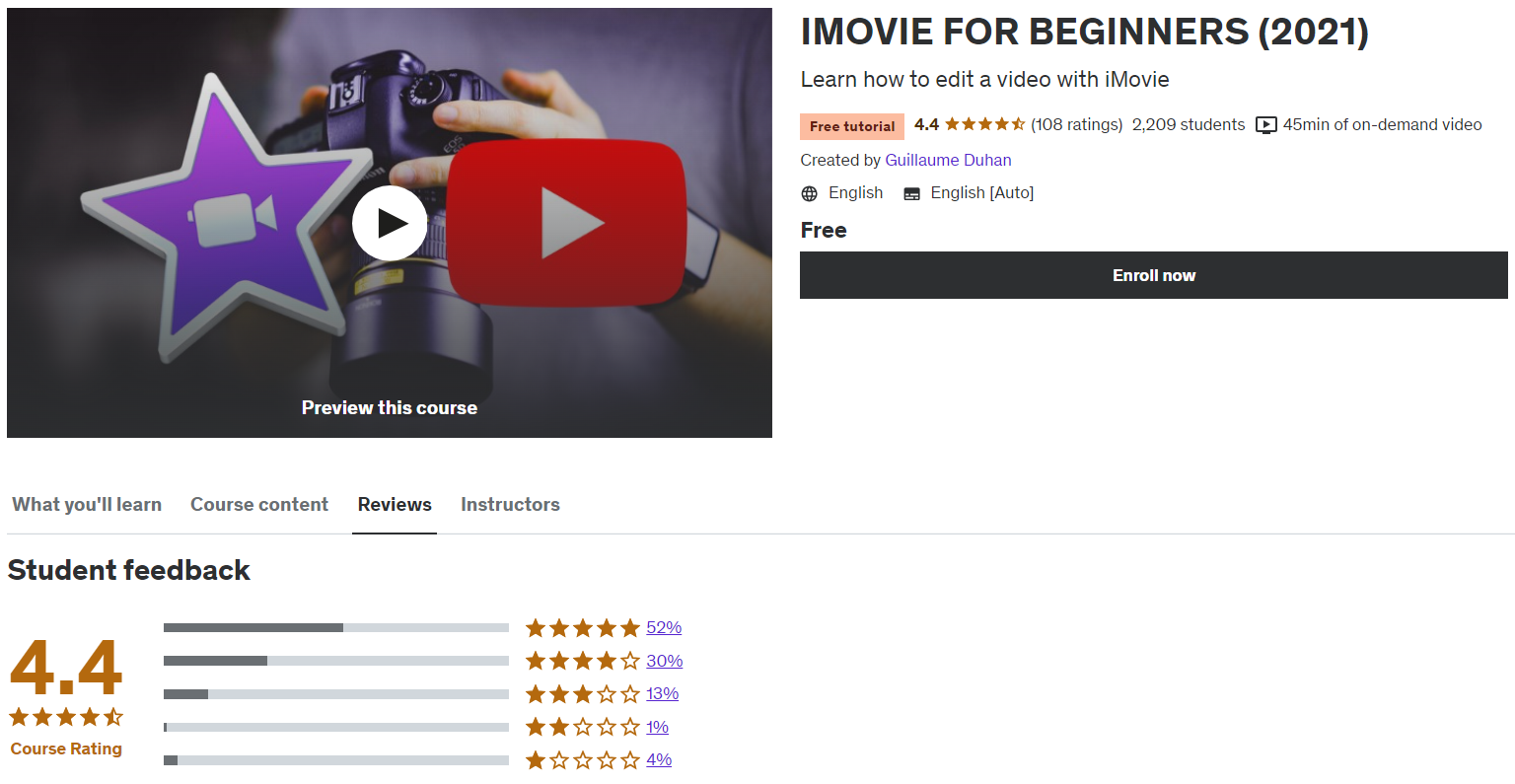
Another video editing course for Apple users, however, this one is not as complex as the previous one. This iMovie course has about 39 hours less content than the Mastering Final Cut Pro. However, beginners could benefit from the easy-to-understand content and straightforward teaching.
What You’ll Learn
If you’re looking for a course that will teach you how to create videos for YouTube, for example, you’re in the right place.
The learnings include:
- Create an original and impressive video
- Edit your project
- Adjust and trim
- Insert, cut, modify and delete
- Cutting little videos clips
- Drag into the timeline
- Add music
- Manage sound volume
- Add titles and templates
- Create transitions
- Create an amazing introduction for your Youtube channel
Course Details
- Technical Level Required: Beginner
- Software: iMovie
- Taught by: Guillaume Duhan
- Duration: 45 minutes
- Certification: No
5. Video Editing Basics – Free Courses by Great Learning
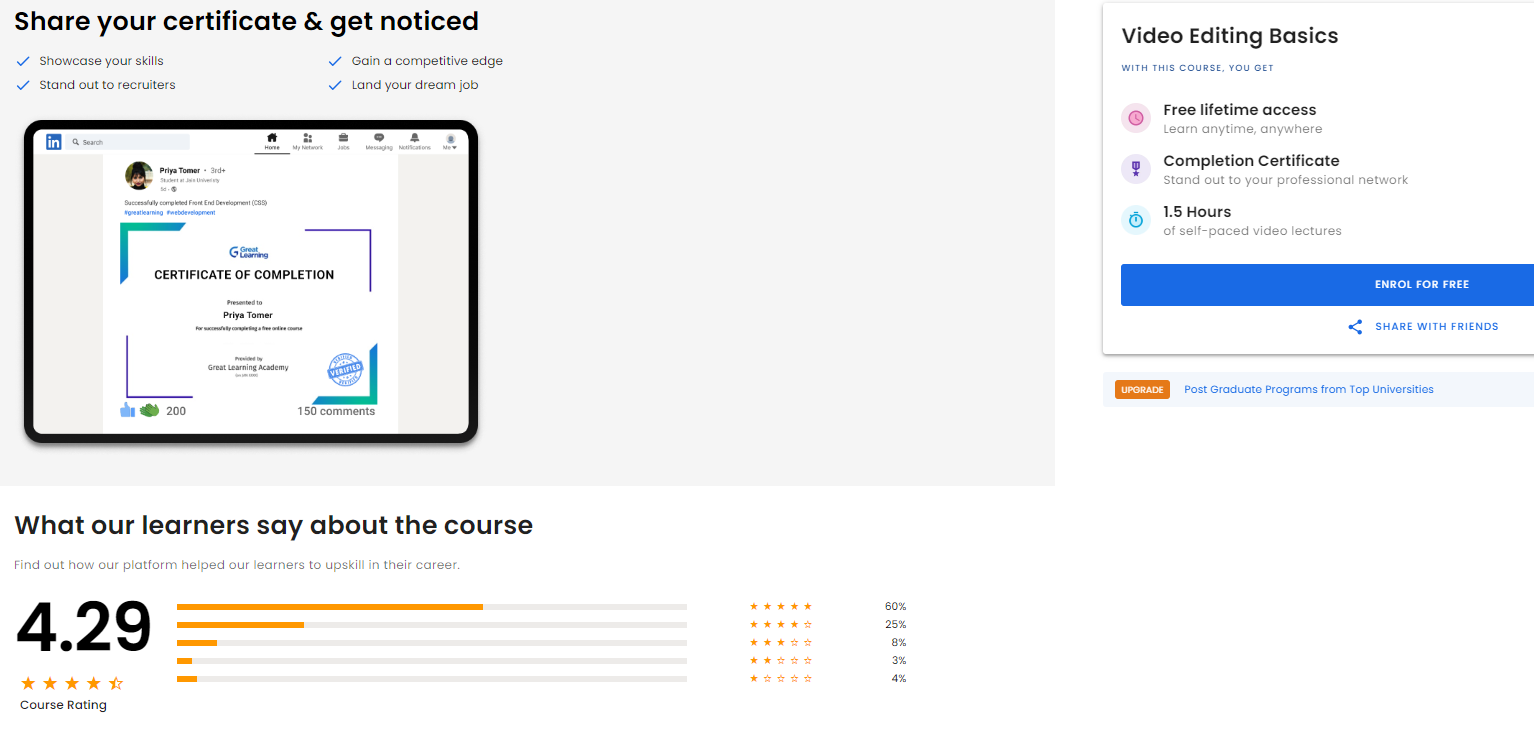
For those who learn better through interactive courses, the Great Learning Academy Video Editing Basics course is for them. This course is designed to teach the fundamentals of video editing, especially to beginners. A professional video editor will teach this course, so you can be confident that you’re receiving high-quality instruction.
What You’ll Learn
The course is broken into easy-to-follow modules, each one covering a specific aspect of video editing. Everything is presented clearly, and there are plenty of examples and exercises to help you reinforce what you’ve learned. It’s a great option for anyone who wants to learn the basics of video editing and get hands-on practice at the same time.
The learnings include:
- Video Making
- Video Editing
- Types of Editing
- Tips and Tricks for Video Editing
- Final Tuning of Videos
- Video Editing Software, Premiere Pro
Course Details
- Technical Level Required: Beginner
- Taught by: Great Learning Academy
- Duration: 5-hour
- Certification: Yes
6. Video Editing For Beginners: Learn How To Edit | Coursesity
Coursesity offers this free-of-cost Video Editing Course for Beginners. It is divided out into multiple sections, each covering something different about editing. Really, if you’re looking to pick up video editing or get better at it, you can’t go wrong here. It’s free, it covers all the basics and an experienced instructor will explain the concepts of video editing in easy-to-understand language.
What You’ll Learn
The course is designed to teach you how to edit videos using free software and become a video editor. You’ll learn how to cut and trim footage, add music and sound effects, and apply effects to enhance the quality of your video.
The learnings include:
- Video Editing using any Video Editing Software
- About the codecs of Video
- Theory and History of Video Editing
- Basics of different video editing software
- Editing Process Overview
- Storytelling
- Tips for Better Audio
- How to Find Free Music
Course Details
- Technical Level Required: Beginner
- Software: Walkthrough including iMovie, Filmora, and Final Cut Pro X
- Taught by: Coursesity
- Duration: 5-hour
- Certification: No
7. 3 1/2 Hour Beginner Video Editing Course | Coursesity
Another great option for learning video editing is the 3.5 Hour Beginner Video Editing Course offered by Coursesity. This course is designed for beginners who want to learn video editing using Adobe Premiere Pro.
What You’ll Learn
The course is broken into short videos that teach you how to use different tools, such as importing footage, using the timeline, adding effects, and more. It’s a comprehensive course that covers everything you need to know to get started with video editing. The instructor does an excellent job of explaining the concepts, and you can follow along easily.
The learnings include:
- File Setup & Media Management
- Interface & Customization
- Media Import & Organization
- Editing Skills
- Markers & Transitions
- Audio
- Video Effects
- Color
- Titles & Graphics
- Exporting
- Troubleshooting Tips
Course Details
- Technical Level Required: Beginner
- Software: Adobe Premiere Pro
- Taught by: Coursesity
- Duration: 5-hour
- Certification: No
8. Become a Video Editor Course: Learn Adobe Premiere Pro 2023 from Start to Finish by Valentina Vee
In this course tailored explicitly for Adobe Premiere Pro enthusiasts, dive into the depths of mastering Premiere Pro with the guidance of Valentina Vee, an accomplished director, cinematographer, and editor. This free 2-hour workshop tutorial is your passport to navigating the intricacies of Adobe Premiere Pro, ensuring that you emerge with a comprehensive skill set.
What You’ll Learn
This video editing course is broken into 3 parts: Foundation, Working with Clips in the Timeline, and Cutting with Multi Camera footage. Together these three parts form the scaffolding upon which your editing expertise will flourish. Each module is a stepping stone, guiding you through the intricacies of the craft and shaping you into a versatile editor capable of navigating various editing landscapes.
The learnings include:
- Navigate the Premiere Pro Timeline
- How To Organize Files
- Start a New Project In Premiere Pro
- Importing Clips & Labels For Color Coding
- Bins for Organization & Creating a Sequence
- Scale Your Footage
- Unlink Audio From Video
- Change Your Video Resolution
- Shortcuts + Moving edits & clips
- Clip Adjustments
- Timeline Cutting
- Remix Tool
- Adding Text + Essential Graphics
- Lumetri Color Overview
- Synchronize Your Audio and Footage
- Multi Camera Recording to cut your footage
- J, K, & L for faster editing
- Text-Based Editing
- Color Correcting 2 camera angles
- Markers
- Adjustment Layer
- B-Roll
- Essential Graphics
- Captions with Speech To Text
- Music
- Rendering & Exporting
- Create Different Sized Versions + Auto Reframe
Course Details
- Technical Level Required: Beginner
- Software: Adobe Premiere Pro
- Taught by: Valentina Vee
- Duration: 2.26 hours
- Certification: No
Average Video Editor Salary
United States |
||
|---|---|---|
| Top Earners | $101,000 | |
| 75th Percentile | $82,500 | |
| Average | $65,728 | |
| 25th Percentile | $44,500 |
United Kingdom |
||
|---|---|---|
| Top Earners | £39,000 | |
| 75th Percentile | £35,000 | |
| Average | £30,000 | |
| 25th Percentile | £24,000 |
Germany |
||
|---|---|---|
| Top Earners | €49,000 | |
| 75th Percentile | €45,000 | |
| Average | €41,000 | |
| 25th Percentile | €35,000 |
Brazil |
||
|---|---|---|
| Top Earners | R$108,000 | |
| 75th Percentile | R$84,000 | |
| Average | R$48,000 | |
| 25th Percentile | R$24,000 |
How to become a video editor: Takeaway
Learning video editing is an excellent investment of your time, whether it’s for personal or professional reasons. The video editing courses reviewed here are some of the best online resources out there. Just keep practicing and learning new skills and techniques, so you’ll become better and better in your editing skills. You can make a big impact if you learn how to rightly use your creativity in video editing!
Become a Filmmaker FREE eBook
In this Free 99 pages PDF file, you will find:
✔️ Camera Settings
✔️ Lighting
✔️ Directing
✔️ Post-Production
✔️ Website & online presence
✔️ and more
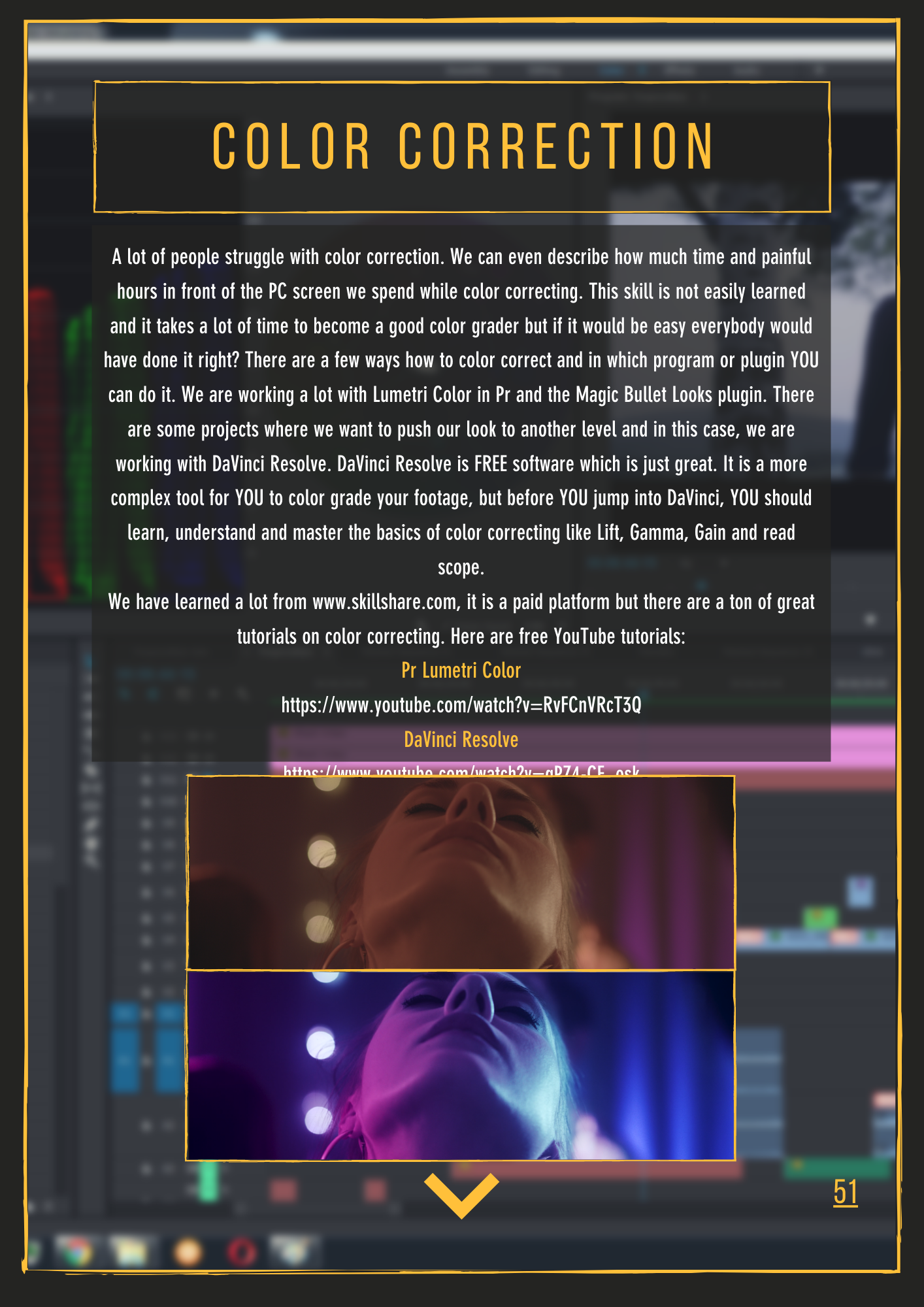
Explore related content
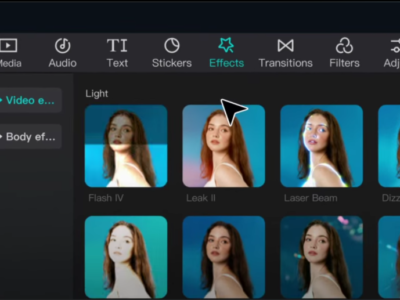
Video Editing Tips CapCut: Tips, Tricks, and Techniques
Video editing is an art, and there are proper tools and techniques, through them everybody… Read More »Video Editing Tips CapCut: Tips, Tricks, and Techniques

Factors to Consider Before Buying a Video Editing Computer
From helping grow your brand and business to editing just for fun with the love… Read More »Factors to Consider Before Buying a Video Editing Computer

Best Video Editing Monitors in 2024
In the evolving world of video production, the importance of a high-quality monitor cannot be… Read More »Best Video Editing Monitors in 2024