So, how to start a YouTube channel? Well, grab a snack and settle in because we’re about to drop some serious knowledge bombs! In this epic guide, we’ll walk you through the nitty-gritty of starting a YouTube channel, blending the latest updates with timeless strategies to kickstart your journey to stardom. Whether you’re a greenhorn or a seasoned creator, there’s something for everyone. So, let’s roll!

Chapter 1: Setting the Stage – Your YouTube Account
Picture this: you’re starting fresh on YouTube, eager to make your mark. Head over to youtube.com, locate that sign-in button (top right, can’t miss it!), and dive into the wonderful world of account creation. Since YouTube is a cool offspring of Google, you’ll need to whip up a Google account. For this guide, we’re all about setting up shop for work or business – reasons coming soon.
Now, let’s navigate those form-filling screens. Choose between an existing email account or the creation of a brand-spanking-new Gmail account. Opt for the latter if you’re serious about treating your YouTube channel like a legit business. And when it comes to that password, make it fort-knox level – we’re talking more than just your pet’s name.
Chapter 2: Birth of a Channel – The Name Game Begins
YouTube account sorted? High-five! Now, let’s birth your YouTube channel. The crucial decisions: your channel name and handle. Your channel name is the headline act, splashing across the front page and under video thumbnails. The handle? That’s your social media name on YouTube, the calling card. Choose wisely; you can tweak them later if the mood strikes.
Time to spice things up! Upload a profile picture, but remember – it’s round on YouTube. Now, your channel might look a tad barren, but there’s gold under that profile picture – the YouTube Studio link. Click on it; it’s your ticket to the good stuff.
Chapter 3: Power Moves – Verifying Your Channel
Settings > Channel > Feature Eligibility – pay attention because this is where the magic happens. To unlock mission-critical features – think videos longer than 15 minutes and custom thumbnails – you must verify your YouTube channel. Trust me; you’ll thank yourself later.
Chapter 4: Channel Pizzazz – Essential Features Unleashed
Back into the settings we go, this time to upload defaults. Eyes on visibility – set it to unlisted or private, never public straight off the bat. Pro tip: avoid the trolls with robust comment moderation. Oh, and if your content caters to the little ones, declare it under advanced settings to keep YouTube’s policy hounds at bay.
Film Composition Examples
Within this FREE PDF, you will discover:
- film composition examples in movies
- how filmmakers employ composition techniques
- how to create unforgettable cinematic experiences
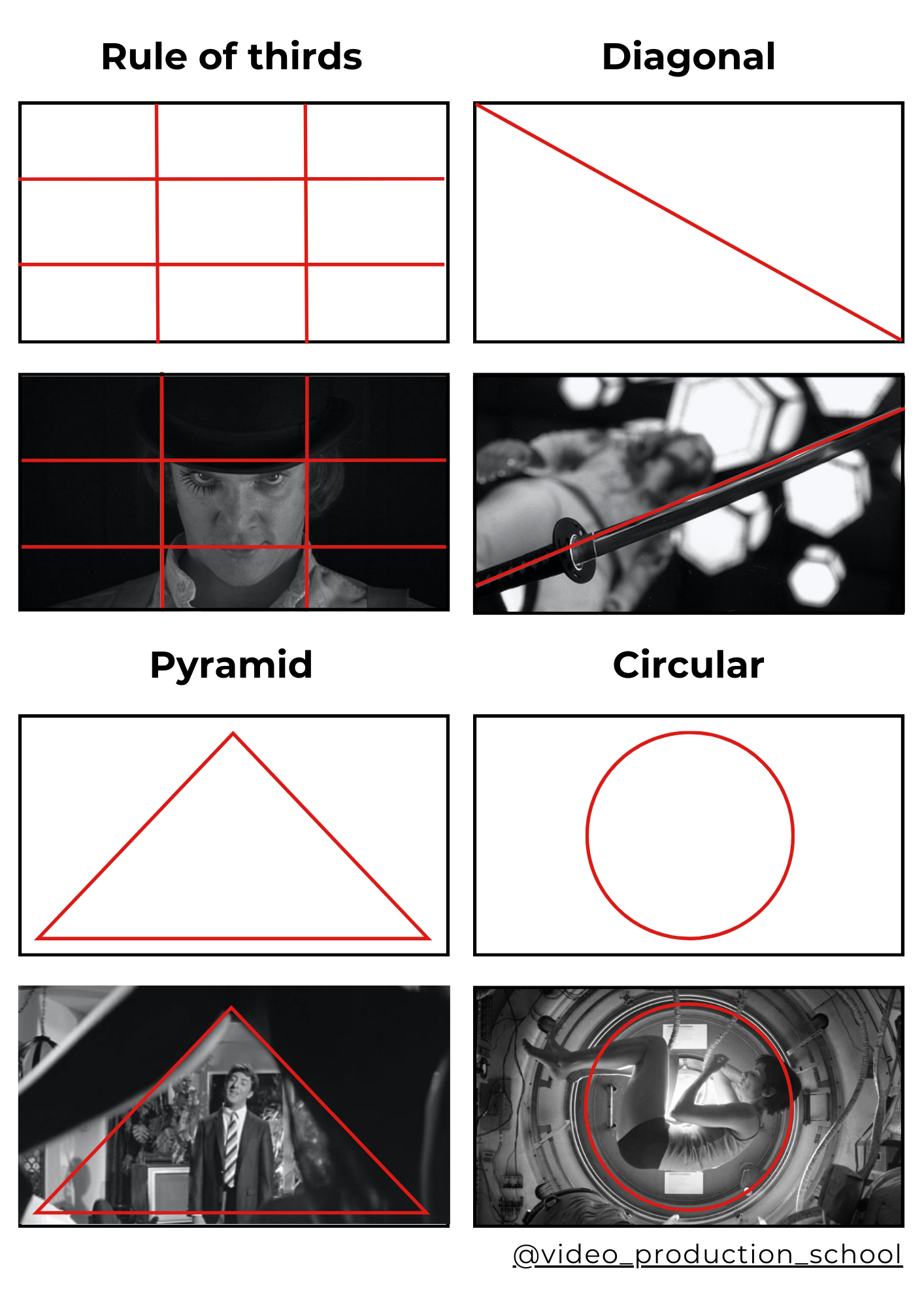
Chapter 5: Channel Swagger – Crafting Your Unique Identity
Ever heard the saying “dress for the job you want”? Same goes for your channel description. It’s the first impression, so make it count. Front-load it with the value you’re delivering, and sprinkle some keywords for that YouTube algorithm love.
Now, let’s talk branding. Keep that channel banner snazzy but straightforward – a visual handshake, if you will. Dead zones on mobile views? Mind them, and keep the vital graphics centered. Slap a video watermark in the bottom right corner – a low-key subscribe call-to-action.
Chapter 6: Security 101 – Guarding Your Email Fort
Peek under the basic info tab. That email address? Make sure it’s publicly displayed but different from your YouTube login email. Why? Because security is not just a suggestion; it’s a commandment.
Chapter 7: Pro Tips for Video Mavericks – The Real YouTube Odyssey Begins
Now, here’s where the rubber meets the road – crafting videos that people can’t resist. Stay laser-focused on your audience and value proposition. Forget stuffing your videos with keywords; instead, tap into curiosity and emotion. Titles and thumbnails? They’re the Beyoncé and Jay-Z of your video – work on them like your YouTube life depends on it.
Ready for a reality check? Get creative, dive into the YouTube mosh pit, and discover if creating videos is your jam. Spoiler alert: your first videos will make you cringe in six months, but that’s the beauty of growth.
How to Start a YouTube Channel: Conclusion
Congratulations! You’ve just scratched the surface of your YouTube journey. But wait, there’s more – a whole universe of creative tips and tricks waiting to catapult you to YouTube stardom. So, gear up, creator – the ride is just getting started!
Film Composition Examples
Within this FREE PDF, you will discover:
- film composition examples in movies
- how filmmakers employ composition techniques
- how to create unforgettable cinematic experiences
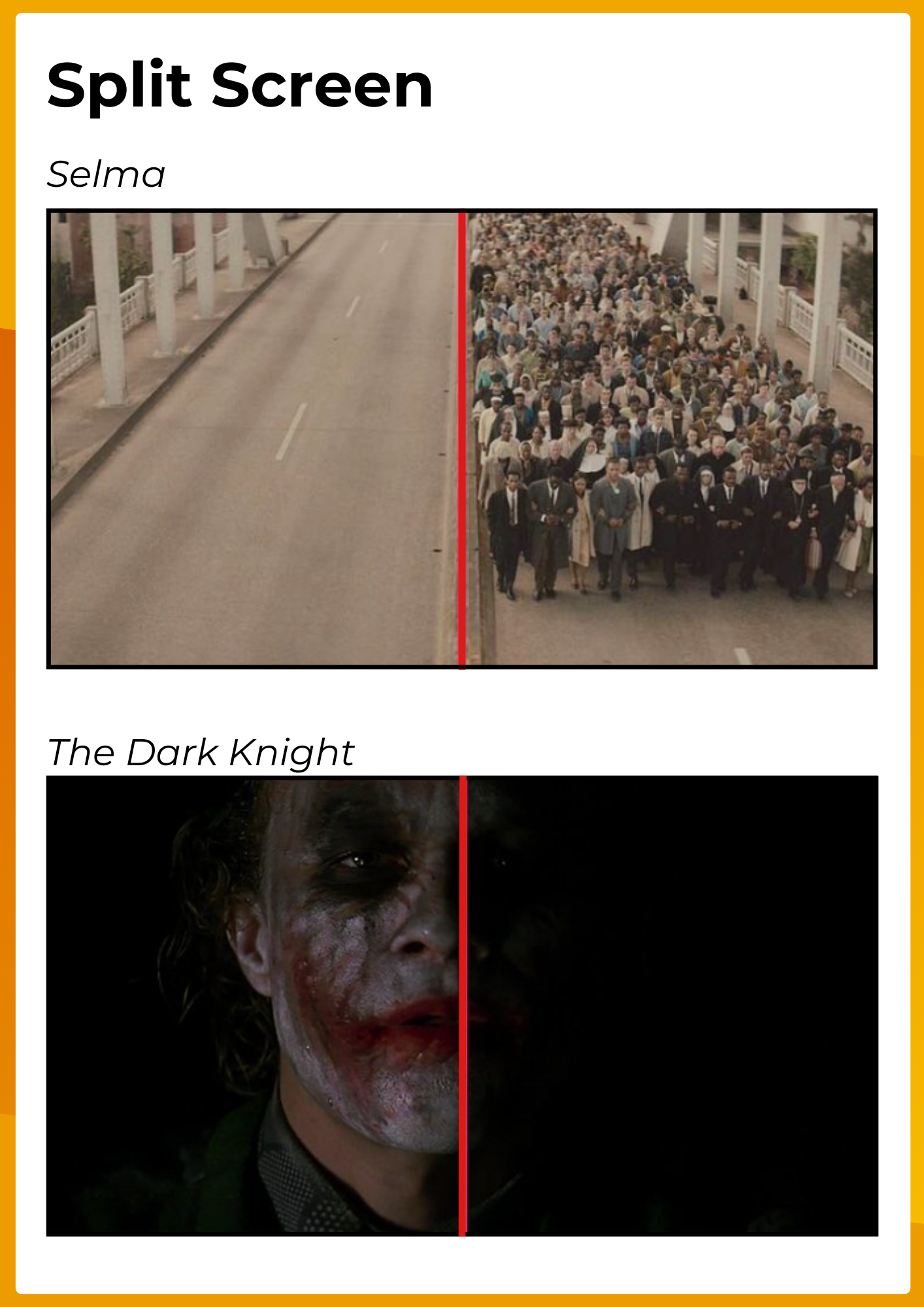
Explore related content
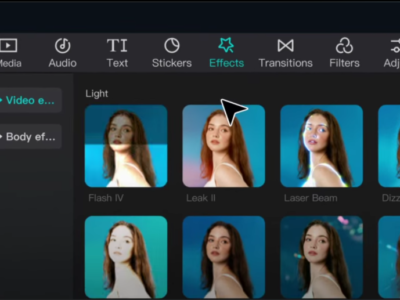
Video Editing Tips CapCut: Tips, Tricks, and Techniques
Video editing is an art, and there are proper tools and techniques, through them everybody… Read More »Video Editing Tips CapCut: Tips, Tricks, and Techniques

Factors to Consider Before Buying a Video Editing Computer
From helping grow your brand and business to editing just for fun with the love… Read More »Factors to Consider Before Buying a Video Editing Computer

Best Video Editing Monitors in 2024
In the evolving world of video production, the importance of a high-quality monitor cannot be… Read More »Best Video Editing Monitors in 2024