Color grading is like adding a magic touch to videos. It’s where you adjust the colors to make the footage look its best. It is like adding the perfect seasoning to a dish that enhances everything! This process is super important in video editing. It’s about making videos look good, setting the right mood and telling a story better. For anyone keen on learning how to become a video editor, mastering color grading basics is a must. It’s a skill that turns ordinary videos into captivating stories, and that’s why it’s so exciting to learn!
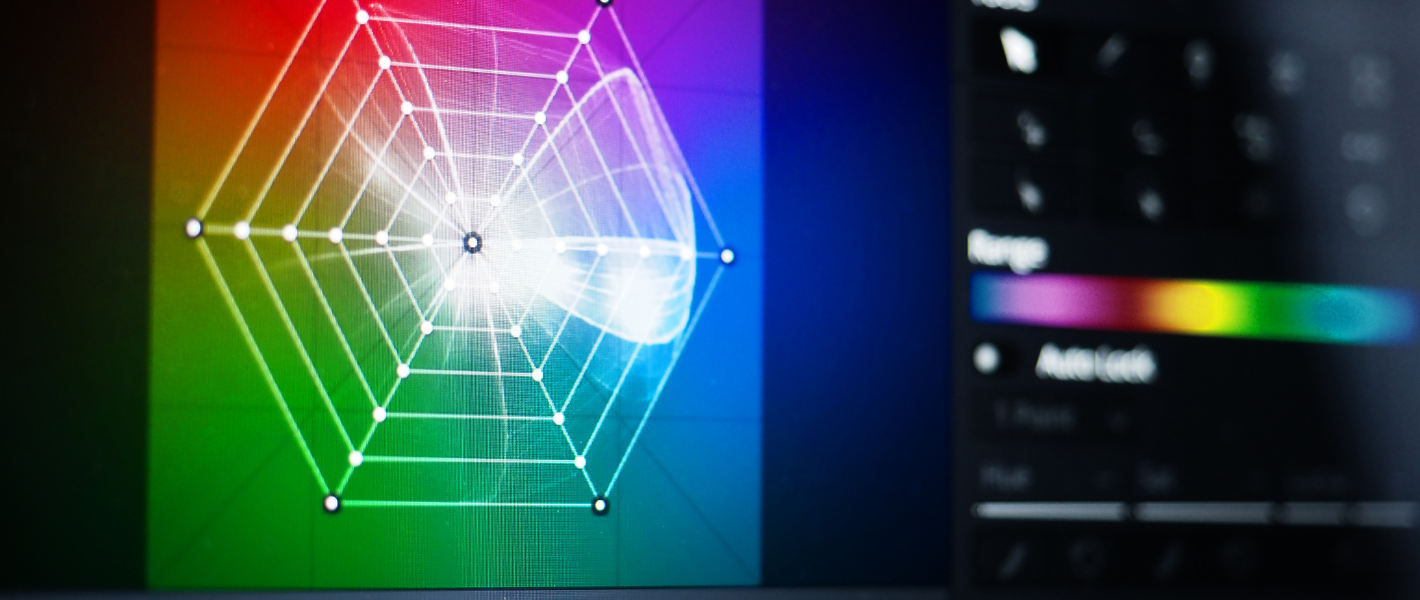
Understanding Color Grading Basics
Color grading basics are all about tweaking and perfecting the colors in a video. Imagine you have shot a video. It looks okay, but it can be so much more! That’s where color grading comes in. It’s like adding the final, colorful brushstrokes to a painting. This step in video production changes the whole look and feel of your footage.
By adjusting things like brightness, contrast, and colors, color grading can make a sunny scene feel warm and happy or a rainy day seem sad and gloomy. It’s super powerful in storytelling. With the appropriate color adjustments, you can make your audience feel precisely what you want them to feel. Making your film tell a better, more emotional story is more important than simply using eye-catching colors.
The Tools of Color Grading
To get started with color grading, you need the right tools. Think of them as your color grading toolbox. There are many software options out there, from beginner-friendly ones to those used by pros. Some popular ones include Adobe Premiere Pro, DaVinci Resolve, and Final Cut Pro. These programs help you adjust everything about your video’s look – like the colors, brightness, and contrast.
Getting good at using these tools is a big step in learning how to become a video editor. It’s like learning to drive; at first, all the buttons and dials can feel overwhelming, but with practice, they become second nature. As you get better, you’ll find it easier to bring your creative ideas to life. Each tool has its own cool features, so exploring them is part of the fun in becoming a great video editor!
Fundamental Concepts in Color Grading
Color grading is built on a few key ideas. First, there is color theory. It’s like the rulebook for how colors work together. For example, warm colors like reds and oranges can make a scene feel cozy, while cool colors like blues and greens can create a calm or sad mood.
Then, there is color correction versus color grading. Color correction is like fixing mistakes – making sure the colors look natural and consistent. Imagine making sure the sky is just the right shade of blue in every scene. Color grading goes a step further. It’s about creatively changing colors to tell a story. It could be making a sunset extra vibrant to feel more romantic.
These concepts are key in color grading that help you decide what feelings you want to bring out in your videos.
Become a Filmmaker FREE eBook
In this Free 99 pages PDF file, you will find:
✔️ Camera Settings
✔️ Lighting
✔️ Directing
✔️ Post-Production
✔️ Website & online presence
✔️ and more
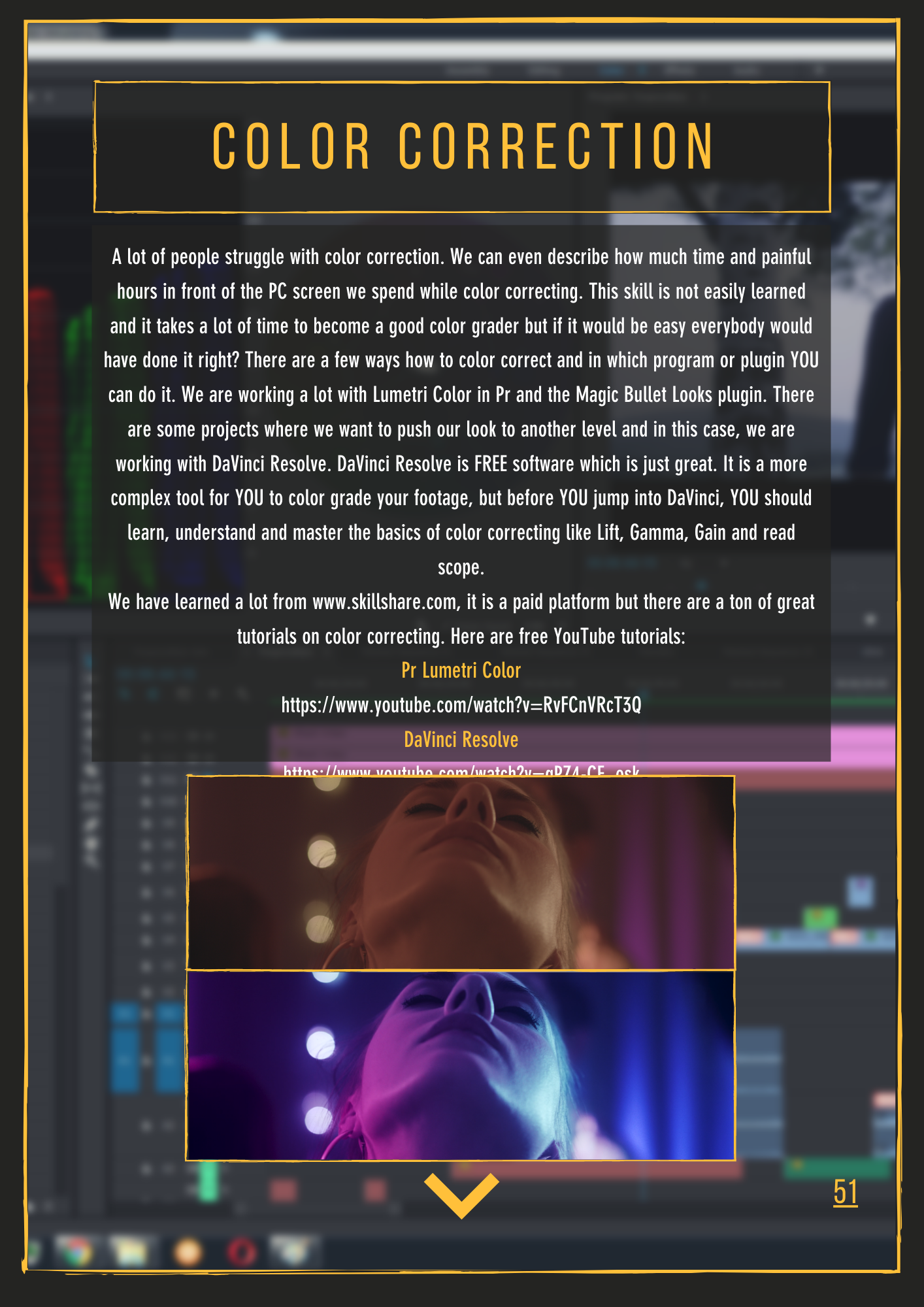
Step-by-Step Guide to Color Grading Basics
Starting with color grading can be simple. Here is a beginner-friendly guide:
- Choose the Right Software: Start with user-friendly software like Adobe Premiere Pro or DaVinci Resolve. They have great tools for beginners.
- Start with Color Correction: Make sure your video looks natural first. Adjust the lighting and colors so they are consistent throughout.
- Explore Color Balance: Play with color balance to enhance your video. Adjust the shadows, midtones, and highlights to get the look you want.
- Experiment with Color Tones: Add different colors to create a mood. For example, a blue tint can make a scene look cold or sad.
- Practice and Experiment: Try different settings to see what works. There is no one-size-fits-all in color grading, so the more you try, the better you’ll get.
Common Mistakes to Avoid in Color Grading
When starting out in color grading, it’s easy to stumble into a few common traps. Here are some to watch out for
- Overdoing It: It’s tempting to push colors too far. Remember, sometimes less is more. Your goal is to enhance, not overwhelm.
- Ignoring Color Consistency: Make sure your colors match throughout your video. A scene that suddenly jumps in color tone can be jarring.
- Forgetting the Mood: Colors set the mood of your video. Don’t just play with colors because they look cool; think about the emotion you want to convey.
- Skipping the Basics: Learn the basics of your software first. Knowing your tools inside out makes a big difference.
Advanced Techniques and Trends
As you get comfortable with the basics, you might be curious about advanced color grading techniques. One such technique is using LUTs (Look-Up Tables). LUTs are like filters that apply a specific color look to your video, saving lots of time.
Another advanced method is secondary color correction. This focuses on adjusting just a single color in a scene, like making the sky bluer without changing other colors.
In terms of trends, there is a lot happening! Nowadays, many videos go for a more natural, realistic color style. It’s less about flashy colors and more about authenticity. Also, there is a trend of using color to create a ‘signature look,’ making a video or a series instantly recognizable.
Conclusion
Color grading is a game-changer in video editing. It’s the secret sauce that can turn a good video into a great one. By mastering the basics of color grading, you are taking a big step towards becoming a skilled video editor. Remember, every expert was once a beginner. So, practice these steps, play around with colors, and don’t be afraid to make mistakes. Each video you work on is a new adventure, a chance to learn and grow.
Keep at it, and you will be amazed at the incredible stories you can tell just by tweaking colors.
Become a Filmmaker FREE eBook
In this Free 99 pages PDF file, you will find:
✔️ Camera Settings
✔️ Lighting
✔️ Directing
✔️ Post-Production
✔️ Website & online presence
✔️ and more
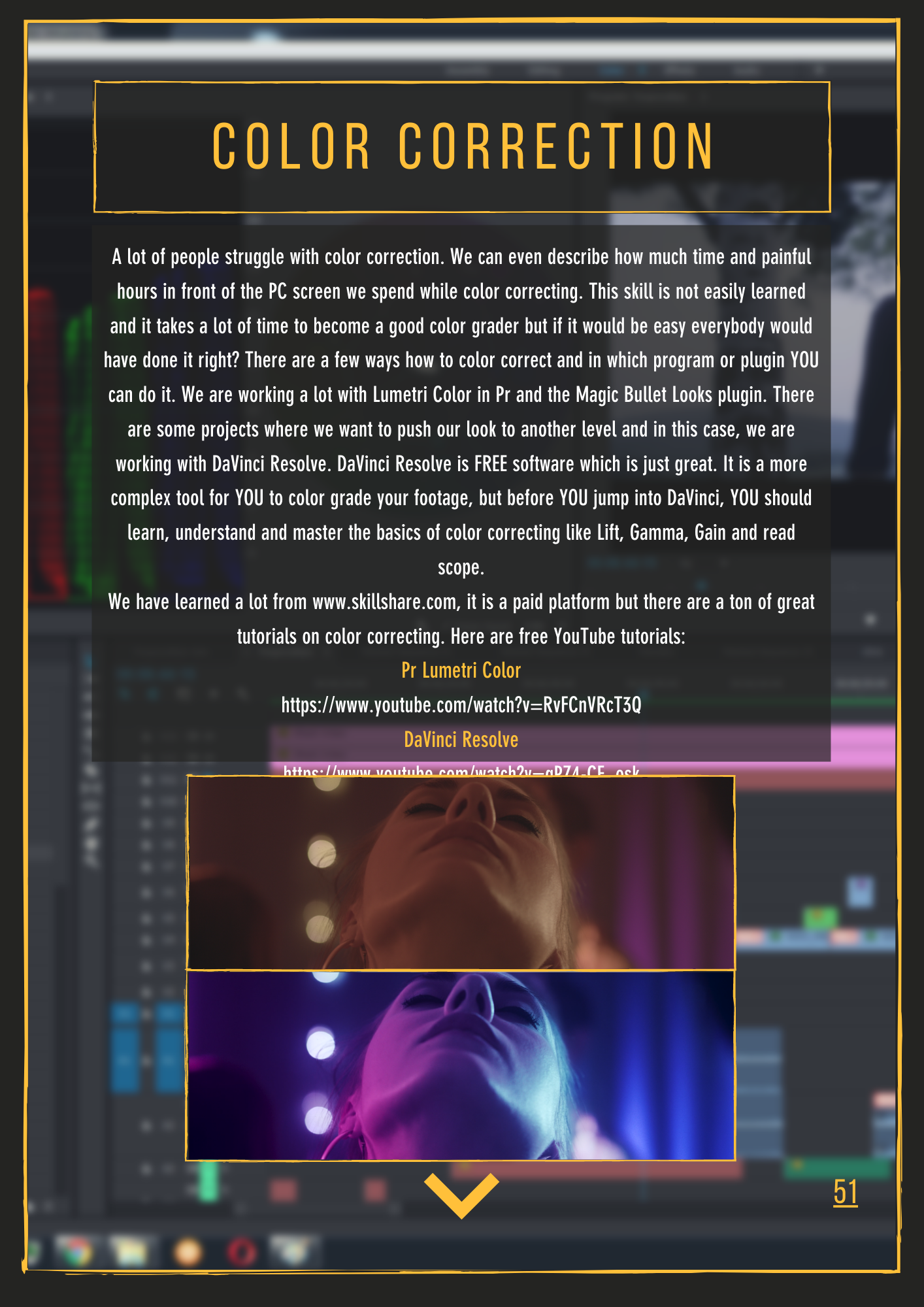
Explore related content
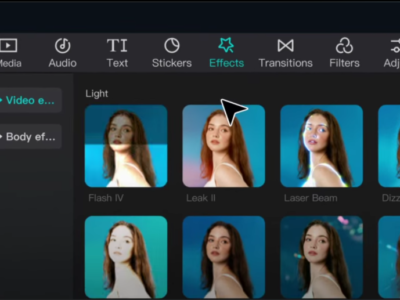
Video Editing Tips CapCut: Tips, Tricks, and Techniques
Video editing is an art, and there are proper tools and techniques, through them everybody… Read More »Video Editing Tips CapCut: Tips, Tricks, and Techniques

Factors to Consider Before Buying a Video Editing Computer
From helping grow your brand and business to editing just for fun with the love… Read More »Factors to Consider Before Buying a Video Editing Computer

Best Video Editing Monitors in 2024
In the evolving world of video production, the importance of a high-quality monitor cannot be… Read More »Best Video Editing Monitors in 2024