Video editing has become an important skill in today’s marketing world. More than 91% of businesses are using video as a marketing tool. That’s a lot of videos!
But creating a video that looks professional and grabs people’s attention is not easy at all. It takes a lot of time and effort to create a high-quality video that keeps the audience engaged till the end. This is why businesses, and everyone who needs good quality videos, hire video editors. They’re experts who can transform any video into something amazing.
How to become a video editor is a question that might be roaming in your head right now. To answer this, we’ve reviewed the top 5 video editing courses you can enroll in today!
Keep reading to see which is best for your learning habits and, most importantly, your budget!

Top 5 Best Paid Video Editing Courses on How to Become a Video Editor
Here are our top 5 picks from the best-paid video editing courses available online. Have a look at the features and benefits of each course and enroll in it. Oh, and don’t forget to check out the prices!
1. Video Editing with Adobe Premiere Pro for Beginners | Skillshare
For all the beginners out there, Skillshare offers a perfect video editing course. Skillshare is a famous platform for creative courses. Thousands of students are already enrolled and completed hundreds of courses available on the platform.
This video editing course for beginners is taught by Jordy Vandeput, a top teacher on Skillshare. It is perfect for beginners who want to learn video editing with Adobe Premiere Pro. Within 19 lectures, it covers all the basics and teaches how to create videos that look professional. And if you don’t have access to Adobe Premiere Pro, well, you can try it for free for 7 days!
Course Details
- Technical Level Required: Beginner
- Taught by: Jordy Vandeput
- Duration: 3 hours (19 lectures)
- Cost: $159/year (4-weeks free)
2. Advanced Video Editing with Adobe Premiere Pro | Skillshare
Here comes another great course from SkillShare, but this one is not for complete beginners. If you have mastered the basics and want to take your video editing skills to the next level, then this Advanced Video Editing course on Skillshare is perfect for you.
This advanced course, also taught by the incredible Jordy Vandeput, explores the depths of Adobe Premiere Pro 2020. With 34 lessons packed into less than 4 hours, this course covers all the advanced tools and techniques used by professional video editors to create mind-blowing videos.
Follow along with Jordy as he guides you through the technical aspects of video editing, making your videos truly extraordinary.
Course Details
- Technical Level Required: Intermediate
- Taught by: Jordy Vandeput
- Duration: 4 hours (34 lectures)
- Cost: $159/year (4-weeks free)
3. Introduction to DaVinci Resolve for Video Editing | Domestika
Not an Adobe user? No problem! Domestika has a course for you, “Introduction to DaVinci Resolve for Video Editing course.” Taught by Leo Fallas, a colorist and post-producer, this course is perfect for those who want to dive into video editing using DaVinci Resolve.
This Domestika course is highly rated, with a 99% positive rating from over a hundred reviews. With 43 in-depth lessons spanning nearly 6 hours, you’ll gain a well-rounded learning experience in video editing.
From the interface to color correction and advanced editing techniques, this course has it all. Plus, you’ll have access to 66 downloadable resources to enhance your learning even more!
Course Details
- Technical Level Required: Beginner
- Taught by: Leo Fallas
- Duration: 6 hours (46 lectures)
- Certification: Yes
- Cost: $9.99
Become a Filmmaker FREE eBook
In this Free 99 pages PDF file, you will find:
✔️ Camera Settings
✔️ Lighting
✔️ Directing
✔️ Post-Production
✔️ Website & online presence
✔️ and more
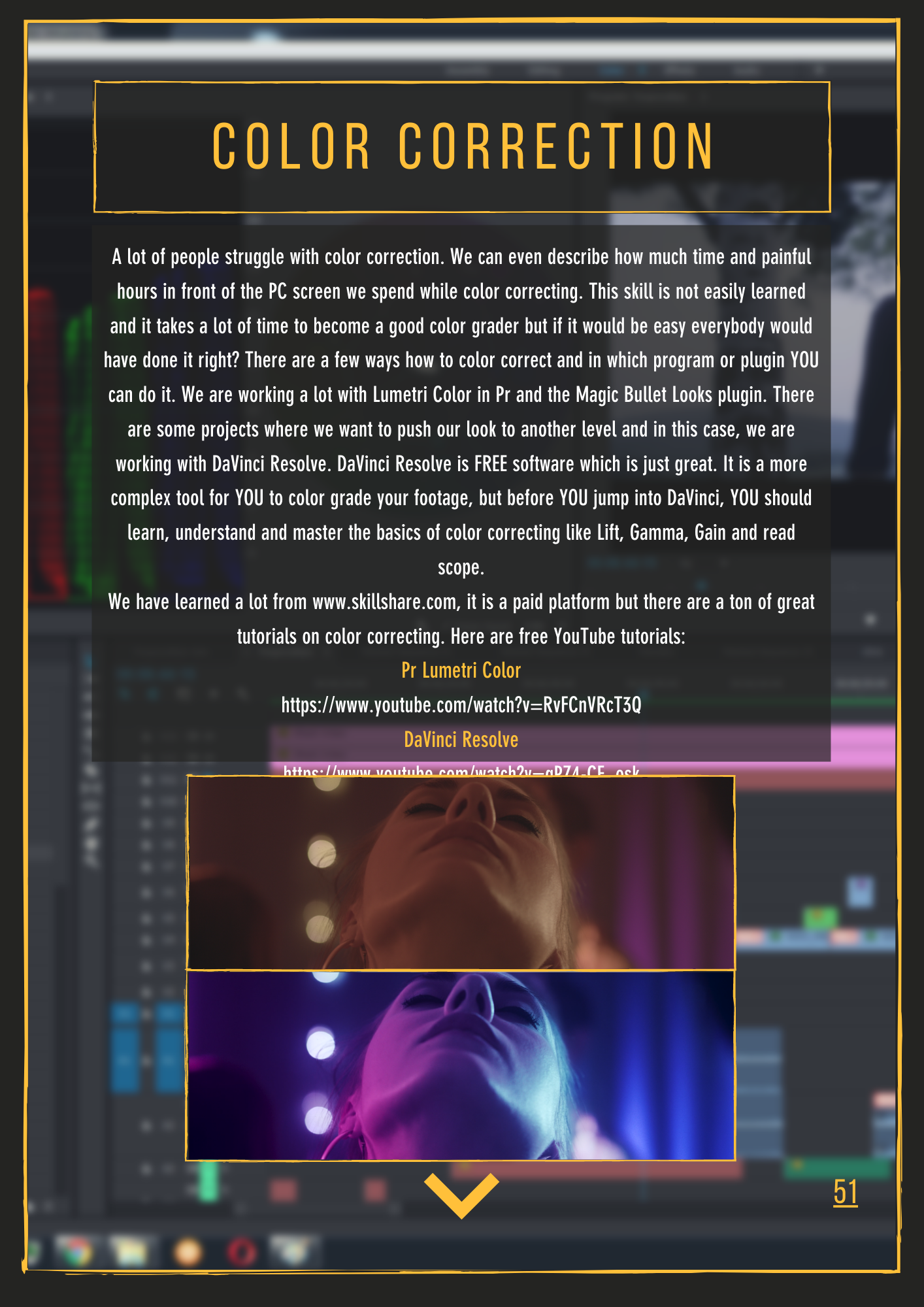
4. Introduction to Final Cut Pro X | Domestika
Apple enthusiasts, this one’s for you! Domestika’s “Introduction to Final Cut Pro X” course is here to help you discover the power of Apple’s industry-standard video editing software. Led by creative visionary Giacomo Prestinari, this self-paced course covers all the basics you need to bring your video ideas to life.
Spanning 50 lessons over a total of 9 hours, this course will equip you with the essential tools, functions, and workflows of Final Cut Pro X. One thing we love about this course is that it has 28 downloadable resources, too, so you can bet that you’ll have all the guides you need when editing.
This course, with 50 lessons and a total of 9 hours worth of information. It will provide you with all the tools and workflows you need to master Final Cut Pro X. What makes this course especially useful is that it comes bundled with 28 downloadable resources. So if you ever get stuck while editing, there’ll be no need to search Google: just refer back to these other materials!
Course Details
- Technical Level Required: Beginner
- Taught by: Giacomo Prestinari
- Duration: 9 hours (50 lectures)
- Cost: $14
5. iPhone Video Editing | CreativeLive
Who said video editing is limited to laptops and computers? CreativeLive is here to prove them wrong with their iPhone Video Editing course. Photographer and filmmaker Cielo de la Paz will show you how to make your videos clear, concise, and shareable by using your iPhone.
In this class, you’ll learn how to choose the right app for your project, edit your videos like a pro, manage video storage on your iPhone, and more. With step-by-step instructions, Cielo de la Paz will guide you in utilizing the editing apps and functionalities available on iPhones. This will also include how to add music and transitions to your video. How to apply visual effects, and even basic things like importing and trimming footage!
Course Details
- Technical Level Required: Beginner
- Taught by: Cielo De La Paz
- Duration:5-hour (9 lectures)
- Cost: $14
End Note
There is no doubt left that video editing is a super cool and creative job that can literally be done from anywhere. All you need is an internet connection, and you’re good to go!
All the five courses we’ve reviewed above have their own special approach to teaching video editing. No matter if you’re learning how to become a video editor or a pro, these courses will, without a doubt, help you level up your skills.
So go ahead, choose the one that fits your learning style, budget, and editing software preference, and start creating some seriously amazing videos!
And if you are looking to explore free video editing courses on how to become a video editor, you can find them here.
Become a Filmmaker FREE eBook
In this Free 99 pages PDF file, you will find:
✔️ Camera Settings
✔️ Lighting
✔️ Directing
✔️ Post-Production
✔️ Website & online presence
✔️ and more
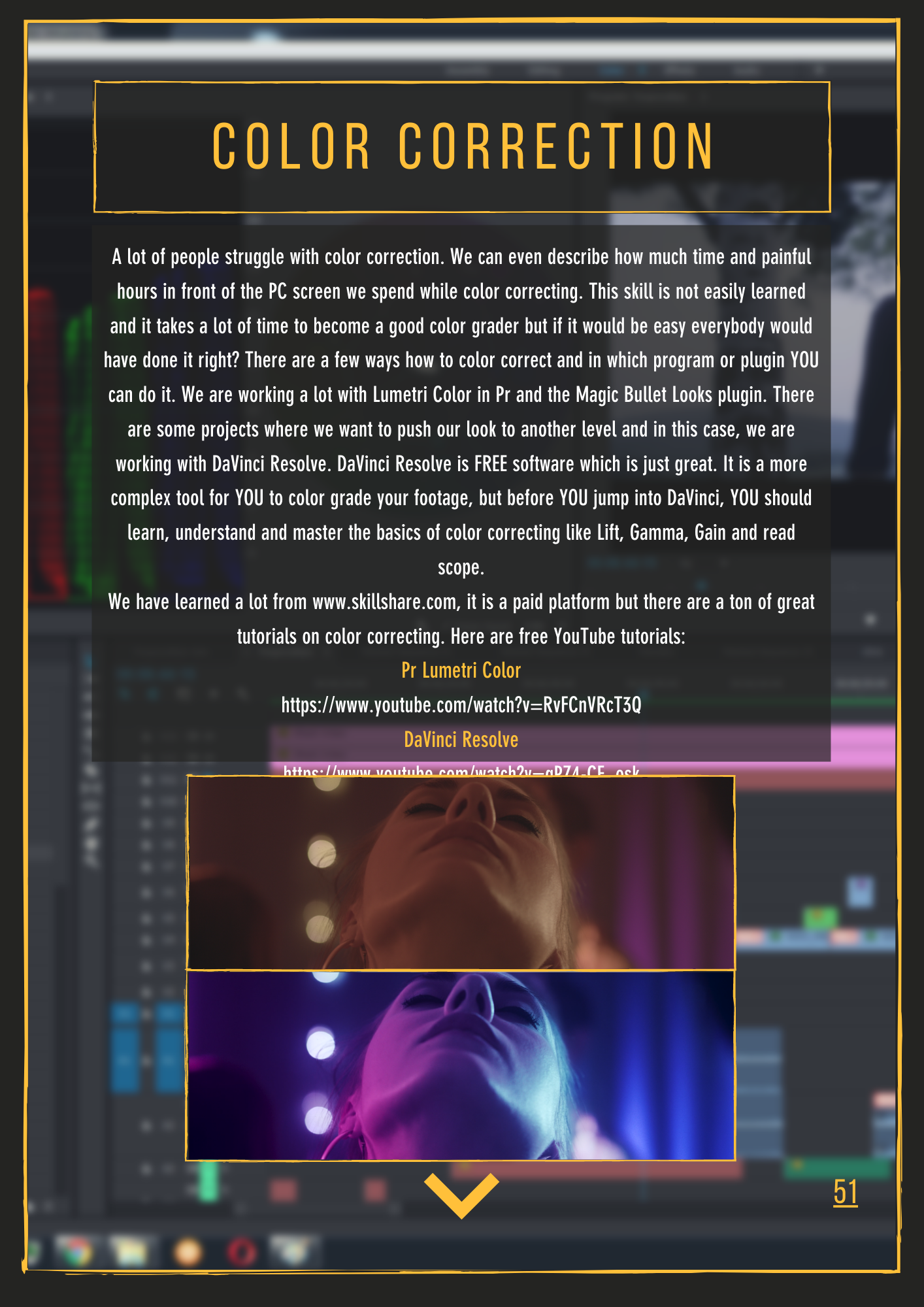
Explore related content
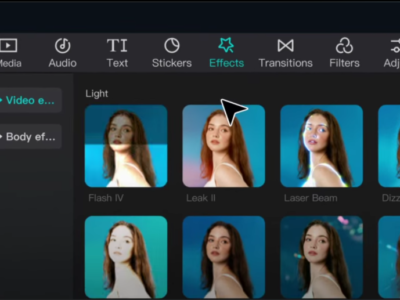
Video Editing Tips CapCut: Tips, Tricks, and Techniques
Video editing is an art, and there are proper tools and techniques, through them everybody… Read More »Video Editing Tips CapCut: Tips, Tricks, and Techniques

Factors to Consider Before Buying a Video Editing Computer
From helping grow your brand and business to editing just for fun with the love… Read More »Factors to Consider Before Buying a Video Editing Computer

Best Video Editing Monitors in 2024
In the evolving world of video production, the importance of a high-quality monitor cannot be… Read More »Best Video Editing Monitors in 2024