In the fast-evolving field of AI video editing tools, being at the forefront of innovation is the key to success. Aspiring to become a video editor means embracing the cutting-edge tools and techniques that the industry has to offer. The role of a video editor today goes beyond the traditional cut-and-splice methods. It involves harnessing the power of Artificial Intelligence (AI) to bring a new level of creativity, efficiency, and precision to your projects.
The arrival of AI has revolutionized video editing, making it more accessible, enjoyable, and efficient than ever before. In this article, we’ll dive into the world of AI video editing tools and explore how they can empower you to become a more proficient and accomplished video editor.
Whether you’re a seasoned professional seeking to enhance your skill set or someone with a budding interest in the field, AI video editing tools offer a plethora of benefits that can transform your editing process. We’ll walk you through the best AI video editing tools available, provide insights into their capabilities, and offer guidance on selecting the right tool for your specific needs.
Let’s explore the world of video editing using AI and find out how it can boost your editing skills and career prospects.

The Role of AI in Video Editing
The use of AI in video editing is nothing short of a game-changer for anyone looking to become a video editor or to get better at his video editing craft. Let us take a moment to walk you through why AI is revolutionizing the world of video editing and why it’s a crucial aspect of the skillset for those aspiring to become video editors or to stay ahead of this exciting curve.
Efficiency and Time-Saving with AI Video Editing Tools
One of the most significant benefits of AI in video editing is its ability to streamline the editing process. Tasks that used to take hours, if not days, can now be completed in a fraction of the time. This means faster turnaround times for clients and more projects in your portfolio, therefore more profits. AI tools can handle tasks like content analysis, and scene detection, script writing and even suggest edits, allowing you to focus on the creative aspects of your work.
Consistency and Quality
AI ensures a level of consistency in video editing that was previously challenging to achieve manually. It can apply color correction, stabilize footage, and even enhance audio quality, resulting in professional-grade videos. Consistency in quality is not only impressive to clients but also helps in building your reputation as a reliable video editor.
Accessibility to Advanced Techniques
AI tools are beginning to democratize the video editing space. Even for beginners looking to become video editors, AI technology allows them to access advanced editing techniques that would typically require years of experience to master. This levels the playing field and empowers newcomers to produce high-quality content right from the start.
Smart Content Analysis
AI has the ability to analyze video content in ways that we simply can’t match. It can identify objects, scenes, and even emotions in videos. This capability can be used for targeted marketing, content optimization, and creating videos that resonate with your audience.
Creativity Enhancement
While AI tools are far from replacing human creativity, they are designed to enhance it. They can offer suggestions, generate new ideas and facilitate brainstorming. As a video editor, you can use AI’s creative assistance to create more innovative and engaging content.
Become a Filmmaker FREE eBook
In this Free 99 pages PDF file, you will find:
✔️ Camera Settings
✔️ Lighting
✔️ Directing
✔️ Post-Production
✔️ Website & online presence
✔️ and more
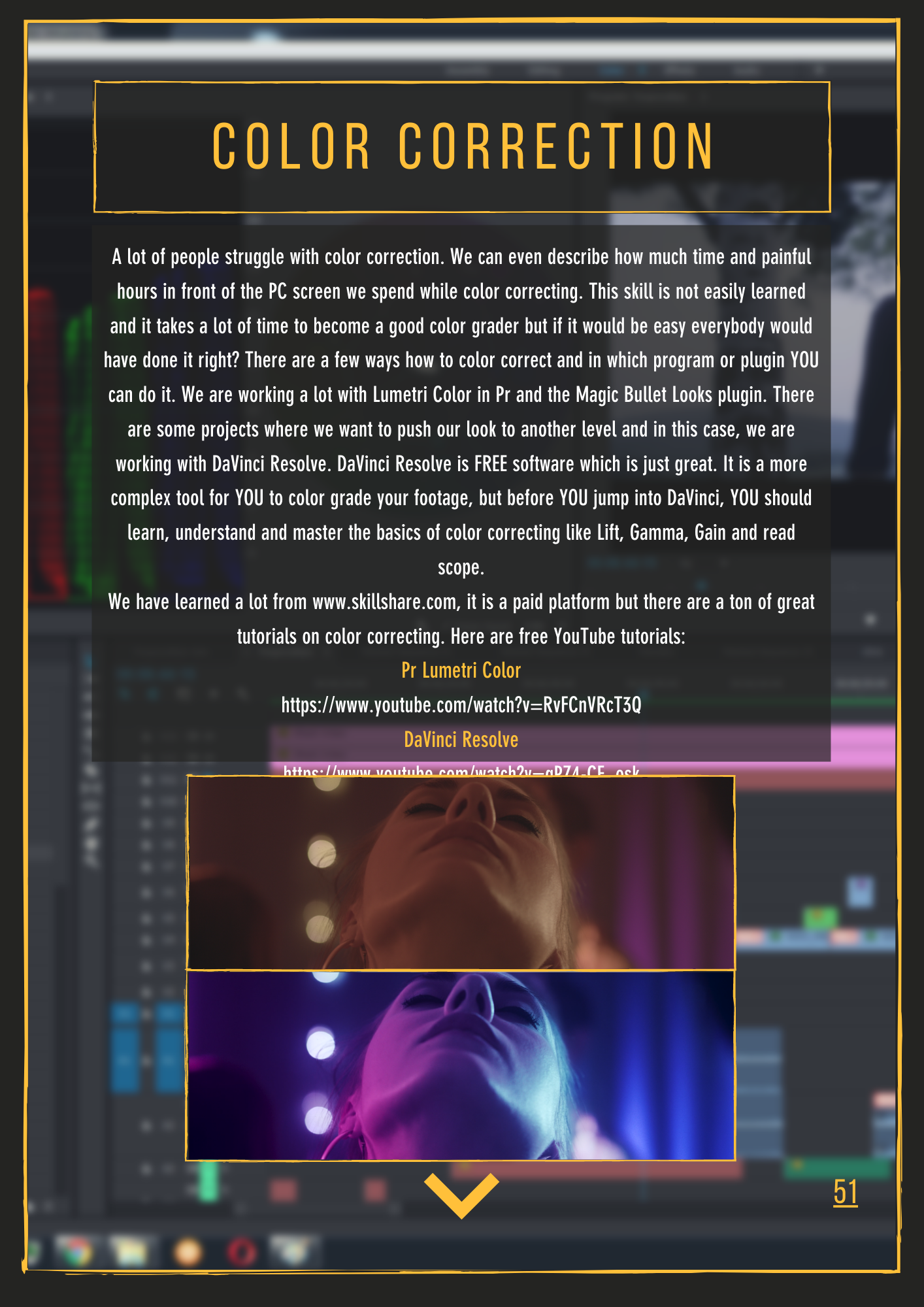
Best AI Video Editing Tools
AI-powered video editing tools have emerged as game-changers in our industry, offering incredible efficiencies and opening up new creative possibilities. In this section, we’re going to delve into some of the top AI video editing tools that are making waves in the field. Whether you’re a seasoned pro or just want to become a video editor, these tools can be your secret weapon in crafting compelling videos.
1. InVideo
InVideo is a powerful AI video editing tool that simplifies the video creation process. With a user-friendly interface and a wide range of customizable templates, InVideo is a go-to choice for both beginners and professionals in the video editing field. This tool leverages AI to automate video creation, making it quick and easy to edit and enhance your videos. From adding animations and transitions to fine-tuning your audio, InVideo streamlines the editing process, allowing you to focus on your creativity.
- Pricing: InVideo offers a range of pricing plans, including a free version with limitations and paid plans starting at a competitive monthly rate.
- User-friendliness: InVideo is known for its user-friendly interface and easy-to-use templates, making it accessible to both beginners and professionals.
- Compatibility: It’s a web-based tool, that ensures compatibility with various devices and operating systems.
2. Pictory
Pictory is an AI-powered video editing tool that specializes in creating short, engaging videos. It’s perfect for social media content, marketing campaigns, and quick video presentations. With its user-friendly interface and AI capabilities, Pictory simplifies video editing, making it accessible to all skill levels of video editing. You can add text overlays, music, and transitions, and let the AI enhance the video’s overall aesthetics and storytelling.
- Pricing: Pictory offers a free trial, and its pricing plans are affordable, making it accessible to those on a budget.
- User-friendliness: With a user-friendly interface, Pictory is an excellent choice for individuals of all skill levels.
- Compatibility: Pictory is a web-based tool, that ensures compatibility with various devices and platforms.
3. Synthesia
If you’re looking to add a personal touch to your videos, Synthesia is a remarkable AI tool. It uses AI-generated avatars to present your content, making it engaging and relatable. Synthesia is ideal for video introductions, narrations, and tutorials. With a variety of avatars to choose from and the power of AI, your videos will have a unique and memorable personality.
- Pricing: Synthesia offers a range of pricing plans, including a free trial, with paid plans designed to meet different user needs.
- User-friendliness: The platform is designed to be user-friendly, allowing you to create AI-driven videos without a steep learning curve.
- Compatibility: Synthesia can be used on various devices and is accessible online.
4. Filmora Wondershare
Filmora Wondershare is a well-known video editing tool that has incorporated AI for a more efficient editing experience. It offers a wide range of creative options, from basic editing to advanced features. With AI-powered tools for color correction, audio enhancement, and motion tracking, Filmora streamlines your editing process while providing professional-quality results.
- Pricing: Filmora Wondershare offers both free and paid versions, with the paid version offering advanced features at a reasonable price.
- User-friendliness: Filmora’s intuitive interface is well-suited for both beginners and more experienced editors.
- Compatibility: The software is compatible with Windows and macOS, catering to a wide range of users.
5. Lumen5
Lumen5 is the go-to AI tool for turning text into engaging video content. It’s a fantastic solution for content creators who want to repurpose their blog posts or articles into video form. An artificial intelligence-driven system can summarise text, add relevant visuals, and create engaging video scripts, making your content more accessible and shareable on social media.
- Pricing: Lumen5 offers pricing plans to suit different needs, including a free version with limited features.
- User-friendliness: Lumen5 is user-friendly and is designed for content creators looking to repurpose text into video content.
- Compatibility: Lumen5 is web-based, making it compatible with various devices and browsers.
6. Wisecut
Wisecut is an AI tool that takes the hard work out of video editing. It offers automatic video editing features, allowing you to simply upload your clips and let the AI do the rest. Wisecut can cut, trim, and merge your videos, making the editing process a breeze. It’s perfect for small companies or individuals with no editing skills.
- Pricing: Wisecut offers a free trial, and its paid plans are budget-friendly, making it accessible to users looking for cost-effective solutions.
- User-friendliness: Wisecut simplifies video editing with its automatic features, making it ideal for users of all levels.
- Compatibility: It’s a web-based tool, that ensures compatibility across different devices and platforms
7. RawShorts
RawShorts is an AI video editing tool designed for businesses and marketers. It provides a quick and efficient way to create animated videos for presentations, advertisements, and explainer videos. With a range of templates and customization options, RawShorts helps you produce professional-looking videos with ease.
- Pricing: RawShorts offers a range of pricing plans, including a free trial and budget-friendly paid options.
- User-friendliness: RawShorts provides a user-friendly platform for creating animated videos.
- Compatibility: It’s web-based and compatible with various devices and browsers.
8. FlexClip
FlexClip is a versatile video editor with artificial intelligence suitable for a large variety of projects. It offers a user-friendly interface with features for adding text, music, transitions, and more. The AI enhancement tools make it easy to improve the quality of your videos without extensive manual adjustments.
- Pricing: FlexClip offers a free version and competitive pricing for its paid plans.
- User-friendliness: FlexClip is known for its user-friendly interface and is suitable for users with different skill levels.
- Compatibility: The web-based platform is compatible with various devices and browsers.
9. Rephrase.ai
Rephrase.ai specializes in voice cloning, allowing you to use AI to replicate your voice for voiceovers or narration. This tool can be a game-changer for personalizing your videos, adding a unique and engaging touch to your content.
- Pricing: Rephrase.ai offers pricing plans to meet different user needs, with a free trial available.
- User-friendliness: It provides a straightforward solution for voice cloning and is accessible to users seeking personalized voiceovers.
- Compatibility: Rephrase.ai is accessible online, and compatible with various devices.
10. Magisto
Magisto is an AI-driven video editor tailored for businesses and marketers. It simplifies the video creation process by automatically transforming your content into engaging videos. With AI enhancements for storytelling and visual appeal, Magisto helps you create compelling video marketing campaigns.
- Pricing: Magisto offers pricing plans designed for businesses and marketers, including a free trial for exploration.
- User-friendliness: Magisto simplifies video creation and is well-suited for users looking to enhance their marketing campaigns.
- Compatibility: It is web-based and compatible with different devices and platforms.
Become a Filmmaker FREE eBook
In this Free 99 pages PDF file, you will find:
✔️ Camera Settings
✔️ Lighting
✔️ Directing
✔️ Post-Production
✔️ Website & online presence
✔️ and more
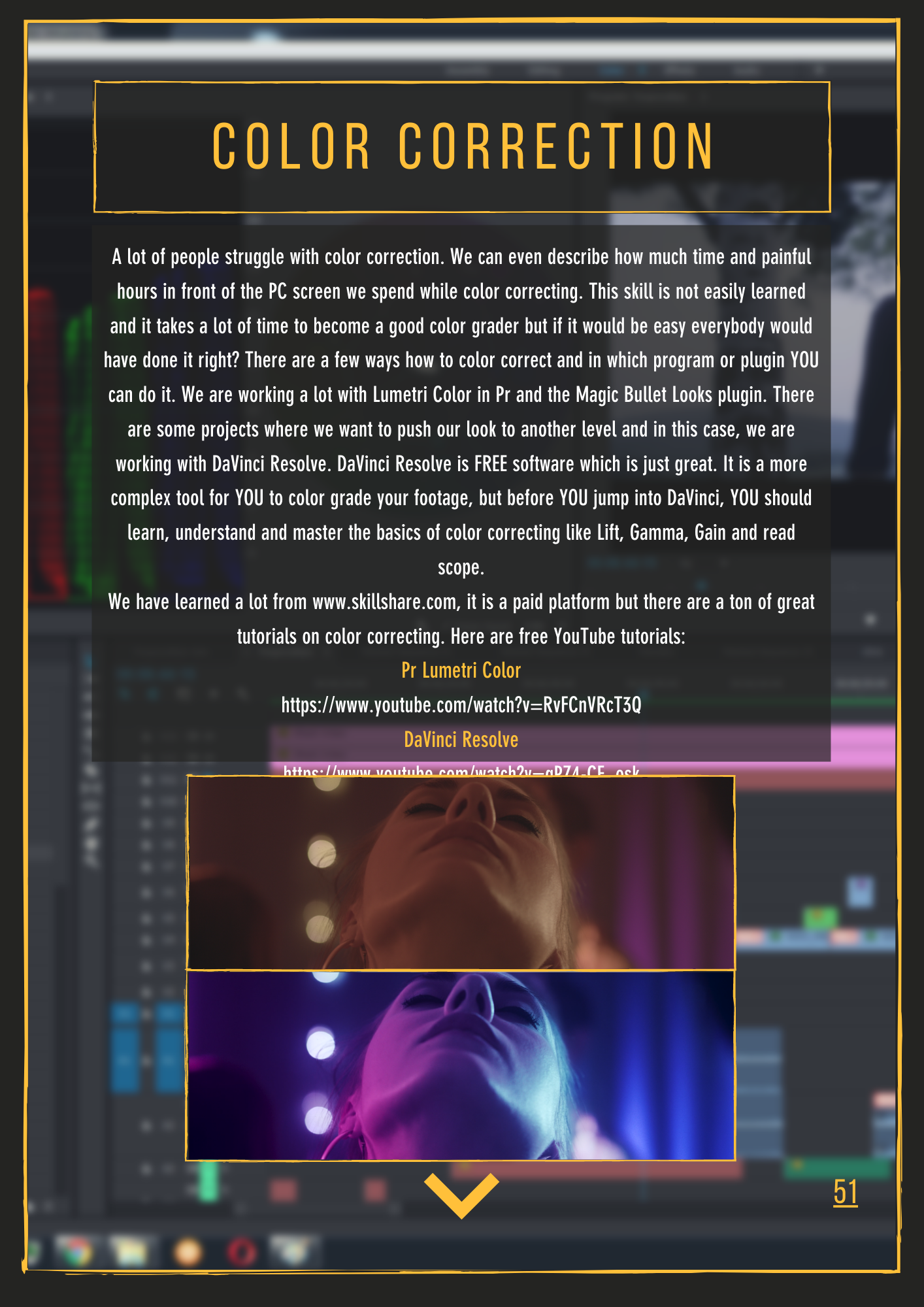
Challenges and Limitations
Becoming a successful video editor with AI involves mastering the art of storytelling through visuals, but it is important to note that this path is clearly not without its challenges and limitations, especially when integrating AI into the work process.
-
Learning Curve: Embracing AI video editing tools may come with a learning curve. As you strive to answer the question of how to become a video editor who leverages AI, you might find yourself investing time and effort in understanding the features and functionalities of these tools. Patience and commitment are key to overcoming this initial challenge. For example, if we want the best results from ChatGPT, we have to learn how to write the right prompt.
-
Data Privacy Concerns: While AI can enhance the editing process, it often involves uploading your video content to online platforms or cloud-based services. This can raise concerns about data privacy and security. As you advance in your journey to become a video editor, it is very important to ensure that the AI tools you use are compliant with data protection regulations and that sensitive content remains safe.
-
Costs: Many high-quality AI video editing tools come at a cost. These expenses can add up, especially for freelance video editors just starting their careers. To address this challenge, consider starting with free or more affordable AI tools, testing them, and then gradually investing in premium options as your business grows.
-
Lack of Creative Judgment: AI excels at repetitive, data-driven tasks, but it may lack the nuanced creative judgment that a human video editor brings to the table. This is a positive because AI will not replace us video editors any time soon. As you become a video editor, you’ll need to find a balance between using AI for efficiency and maintaining your creative input into the editing process.
-
AI Limitations: AI tools have their limitations. They may struggle with complex storytelling, unique artistic visions, or unconventional video projects. Recognizing these limitations will help you know when and where to rely on AI and when to trust your own expertise.
-
Potential Errors: AI, while powerful, can sometimes make mistakes. It’s essential for a video editor to review and refine the results produced by AI tools. This additional step can consume extra time, but it’s vital to maintain the quality of your final product.
Future Trends in AI Video Editing
As someone aspiring to become a video editor or someone who is already a pro, it’s essential to stay ahead of the curve by keeping an eye on the future trends in AI video editing. The video editing landscape is evolving rapidly, and understanding these trends can give you a competitive edge in your career.
1. Personalized Content Creation
AI is becoming increasingly proficient in analyzing user data and preferences. This trend is likely to lead to an increase in the creation of personalized content. As a video editor, you can harness AI to tailor videos to individual viewers, ensuring a more engaging and relevant experience. Learning how to integrate AI-driven personalization into your projects will be a valuable skill.
2. Automated Script-to-Video Conversion
Imagine a future where you can input a script, and AI algorithms transform it into a full-fledged video, complete with visuals and audio. This trend is on the horizon, and understanding how to work with such AI tools will be a game-changer in your journey to becoming a video editor. Automation can streamline your workflow and save you time on time-consuming tasks, allowing you to focus on the creative aspects.
3. Enhanced Real-time Editing
AI-driven real-time video editing is poised to become a standard in the industry. It will enable editors to make instant adjustments, such as color grading or audio enhancements while previewing the changes in real-time. Embracing this technology will significantly improve your efficiency and the quality of your work.
4. Deep Learning for Advanced Effects
As AI systems develop deeper learning capabilities, you can expect more advanced and realistic visual effects. Whether you’re working on a Hollywood blockbuster or a small independent project, knowing how to leverage AI for sophisticated effects will make your work stand out.
5. Voice-Controlled Editing
Voice recognition technology is already making waves, and it’s likely to play a more significant role in video editing. Imagine using voice commands to make edits or navigate your editing software effortlessly. Learning how to integrate voice-controlled features into your workflow can simplify your tasks and make the editing process more intuitive.
6. Enhanced AI for Color Correction
AI tools for color correction are becoming more sophisticated. They can analyze footage and make precise adjustments to achieve the desired look. Mastering these AI-powered color correction tools will be crucial to delivering high-quality, visually appealing content.
Conclusion
In conclusion, as you embark on your journey to become a video editor, staying updated on the latest AI video editing trends is essential. These breakthroughs are prepared to change the industry, and by adopting them you will not only expand your skills but also increase your marketability as a professional video editor. Embrace these trends, stay curious, and continue to refine your skills to meet the demands of the evolving video editing landscape.
Keep learning, experimenting, and embracing new technologies to ensure your success in this dynamic field. The future of video editing is filled with exciting opportunities, and by staying informed and adaptable, you’ll be well-prepared to make your mark in this creative and fast-evolving industry.
Explore related content
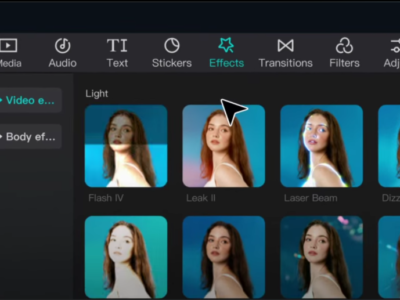
Video Editing Tips CapCut: Tips, Tricks, and Techniques
Video editing is an art, and there are proper tools and techniques, through them everybody… Read More »Video Editing Tips CapCut: Tips, Tricks, and Techniques

Factors to Consider Before Buying a Video Editing Computer
From helping grow your brand and business to editing just for fun with the love… Read More »Factors to Consider Before Buying a Video Editing Computer

Best Video Editing Monitors in 2024
In the evolving world of video production, the importance of a high-quality monitor cannot be… Read More »Best Video Editing Monitors in 2024