In the saga of color grading in video production sets the mood, expresses feelings, and improves a project’s overall visual appeal. Color grading has been made even more precise and effective by AI color grading technology. We’ll delve into the fascinating domain of artificial intelligence color grading, explicitly focusing on integrating this cutting-edge technology into DaVinci Resolve, a leading video editing and color-grading software available on the market.
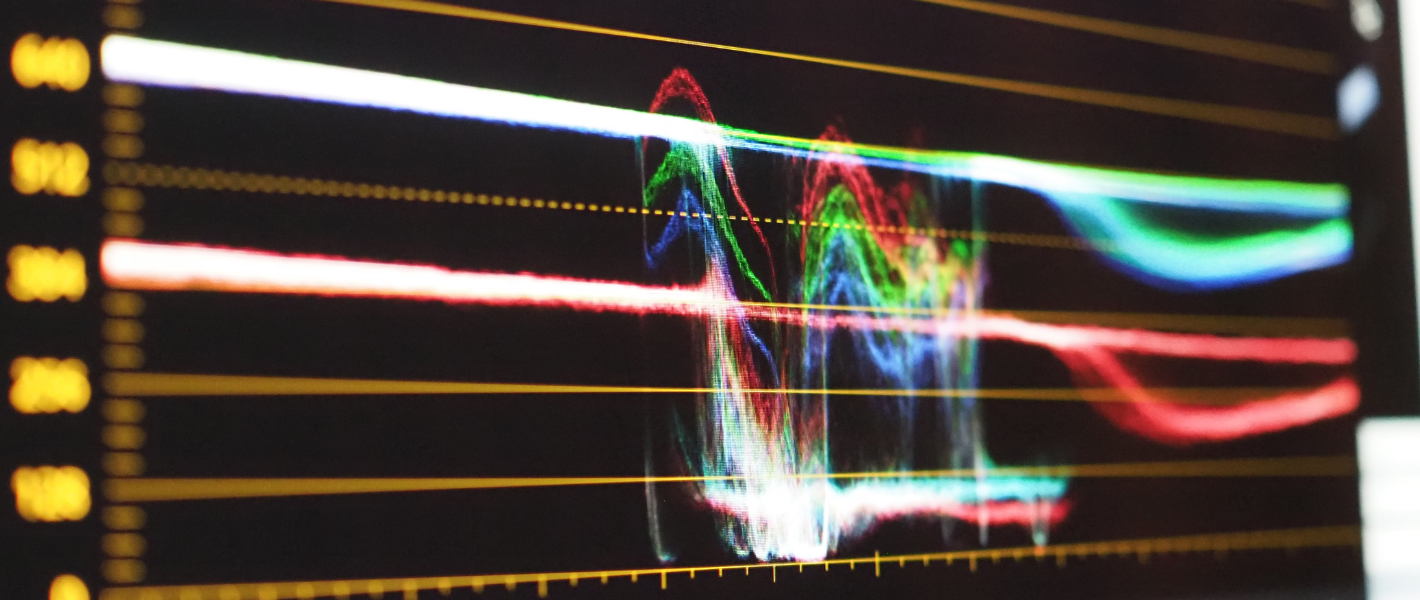
How to Color Grade Footage with AI
Content creators may now accomplish professional-quality outcomes with little effort, thanks to DaVinci Resolve’s AI color grading feature. Here’s how to easily include AI into your color grading workflow, step-by-step:
Understanding AI Color Grading
Begin by understanding the basics of AI color grading and how it differs from traditional methods. AI analyzes the content of your footage and intelligently applies color adjustments based on predefined algorithms. It enables a more automated and efficient color grading process.
Importing Footage into DaVinci Resolve
You must first launch your project in DaVinci Resolve and import the footage you want to work on before you can start color grading. For best results, make sure your project settings correspond to the parameters of your footage. It guarantees that the resolution, frame rate, and color space of your project are configured correctly.
Navigate to the Media Pool panel on the left side of the screen in order to import video. Within the panel, perform a right-click and select “Import Media.” Locate your footage, pick the files you wish to import, and then click “Open.” Your media will now be able to be edited in your timeline after being loaded into the Media Pool.
Accessing the Color Grading Panel
Click the “Colour” tab at the bottom of the screen to access the Colour page after importing your film. It is where you will discover the Colour Grading panel, your central hub for adjusting your footage’s color, contrast, and general look.
In the saga of how to become a video editor, The Color Grading panel plays a pivotal role. It is divided into sections such as the Color Wheels, Curves, and Qualifier tools. Each tool serves a specific purpose in adjusting different aspects of color and tone in your video.
Integrating AI Color Grading Tools
DaVinci Resolve supports various AI color grading tools and plugins that can significantly enhance your workflow. These tools leverage artificial intelligence to analyze your footage and suggest adjustments based on the content.
Automatic Color Correction
An automatic color correction tool in DaVinci Resolve examines your video and makes simple adjustments to balance color and contrast. Choose the clip in the timeline, open the Colour Grading panel, and then use the “Auto Colour” button to utilize this function. Adjust the outcomes as necessary.
Scene Recognition
Some plugins offer scene recognition capabilities, identifying different scenes in your footage and applying appropriate adjustments. These tools can detect changes in lighting conditions, outdoor vs. indoor scenes, and more, providing targeted enhancements.
Intelligent Grading
Explore plugins or built-in features that offer intelligent grading. These tools use AI algorithms to understand the visual characteristics of your footage and suggest adjustments to achieve a polished and consistent look.
Try out different AI-powered tools to see which ones work best for you. Remember that even though AI can help with colour grading, you still need to use your imagination and make manual tweaks to give your project a look you want.
Film Composition Examples
Within this FREE PDF, you will discover:
- film composition examples in movies
- how filmmakers employ composition techniques
- how to create unforgettable cinematic experiences
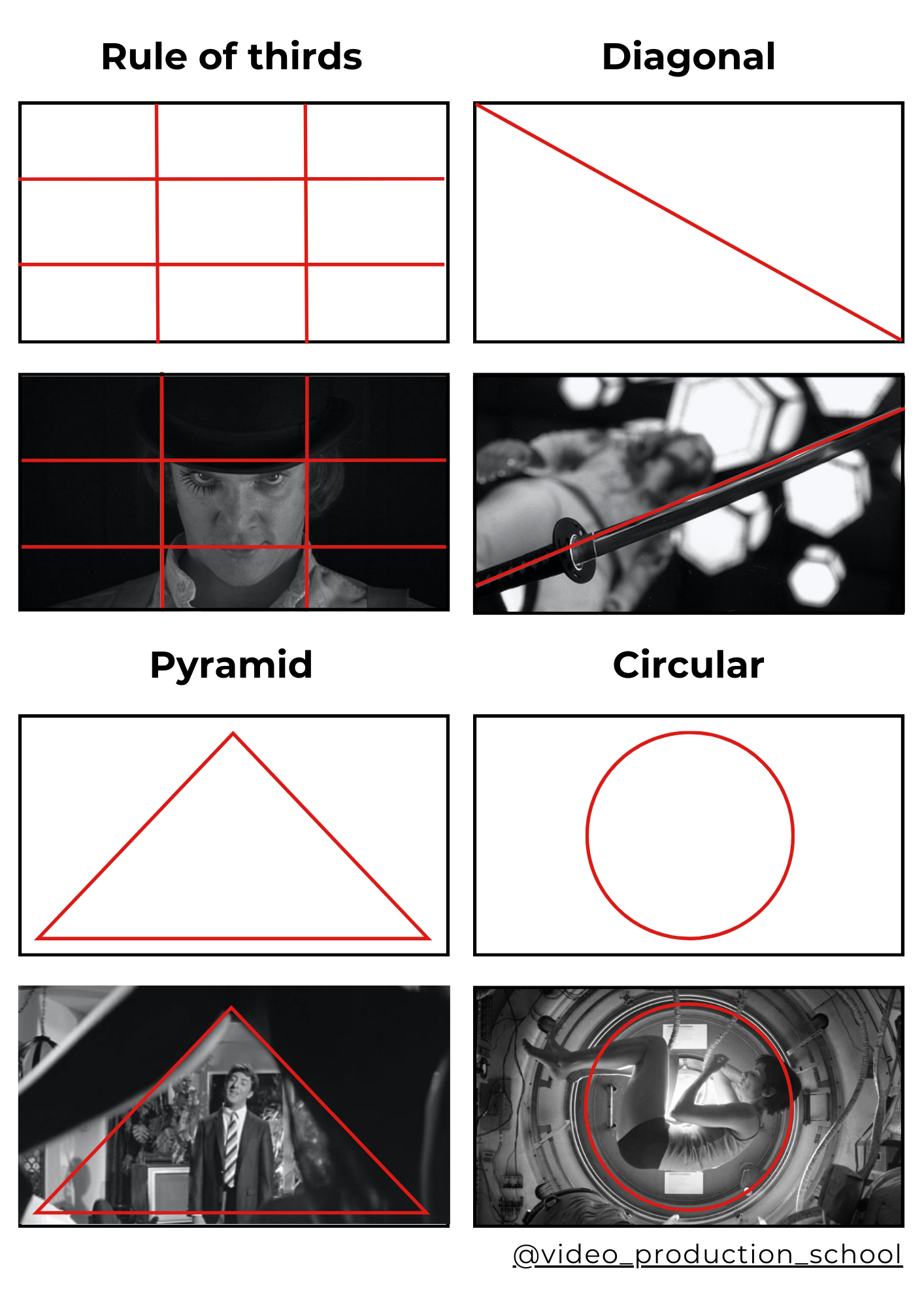
The Steps to Color Grading with AI
Scene Analysis
Incorporating AI algorithms to scrutinize footage enables comprehensive scene recognition. This analytical step is pivotal for contextual understanding, aiding the AI in making well-informed decisions during subsequent processes such as color grading.
Automatic Color Correction
Leverage the efficiency of AI plugins offering automatic color correction. These tools excel in swiftly rectifying color imbalances, exposure irregularities, and contrast issues. The result is a stable foundation that primes your footage for further enhancements with improved visual fidelity.
Fine-Tuning with AI-Generated LUTs
Harness the potency of AI-generated Look-Up Tables (LUTs) for nuanced adjustments. These LUTs, tailored to your project’s specifications, prove instrumental in achieving cinematic or stylistic aesthetics. Download or create bespoke AI-generated LUTs to elevate the visual impact of your content.
Exploring AI-Generated LUT Libraries
Delve into various online platforms that host a diverse collection of AI-generated Lookup Tables (LUTs) tailored to different genres and styles. These libraries offer a plethora of options, allowing you to discover LUTs that align seamlessly with your project’s visual goals. Explore the wealth of possibilities and creative expressions that AI-generated LUTs can bring to your footage.
Customizing LUTs for Your Project
While pre-made LUTs offer convenience, consider the added value of customization to meet the unique requirements of your footage. DaVinci Resolve helps with how to become a video editor journey and, being a powerful video editing tool, facilitates the fine-tuning of LUT intensity. This customization empowers you to achieve the perfect balance and enhance the visual coherence of your project.
Ensuring Compatibility
Prior to applying AI-generated LUTs, meticulously verify their compatibility with your specific version of DaVinci Resolve. Some LUTs may necessitate particular software versions or plugins. Confirming compatibility is crucial to preempt any potential issues, ensuring a seamless integration of these LUTs into your editing workflow. Stay vigilant to avoid any disruptions in the post-production process.
AI Color Grading in DaVinci Resolve: Conclusion
AI color grading in DaVinci Resolve has transformed the filmmaking and video creation landscape, redefining how creators enhance their footage. Through intelligent algorithms, automated correction tools, and AI-generated LUTs, the process becomes highly efficient, delivering breathtaking results. Embracing AI empowers filmmakers to elevate their projects to new creative heights. The integration of AI in color grading workflows signifies a significant leap in efficiency and quality. As technology advances, the synergy between AI and video production promises even more exciting possibilities for visual storytelling. Stay ahead of the curve and unlock the full potential of your creative vision with AI-driven innovations in color grading. Embrace the future of filmmaking with DaVinci Resolve’s intelligent tools and usher in a new era of visually stunning storytelling.
Film Composition Examples
Within this FREE PDF, you will discover:
- film composition examples in movies
- how filmmakers employ composition techniques
- how to create unforgettable cinematic experiences
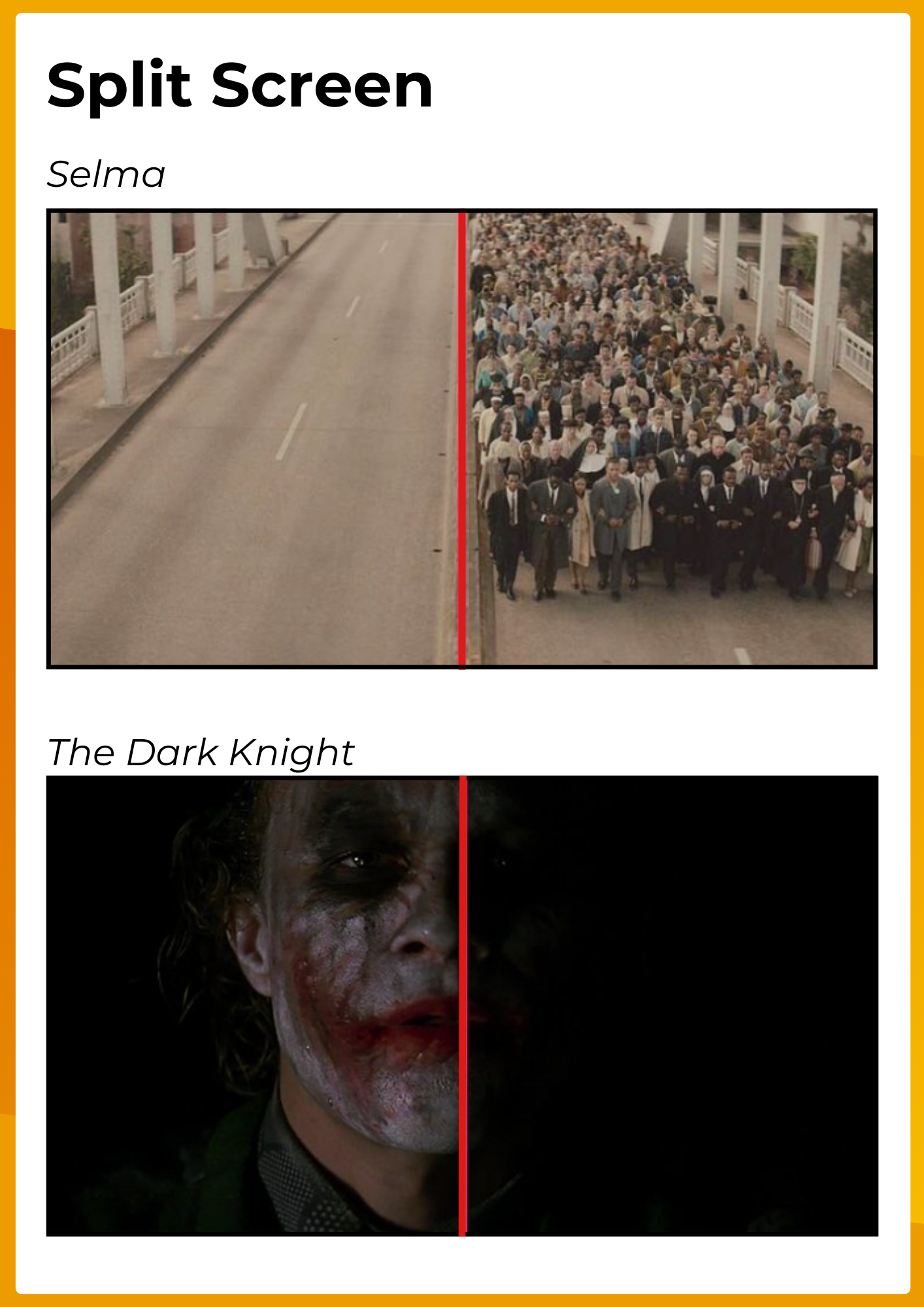
Explore related content
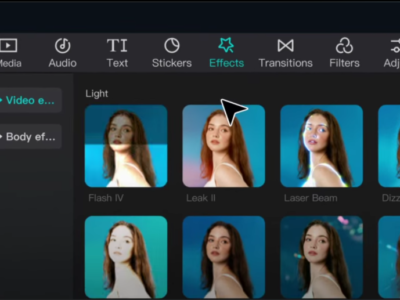
Video Editing Tips CapCut: Tips, Tricks, and Techniques
Video editing is an art, and there are proper tools and techniques, through them everybody… Read More »Video Editing Tips CapCut: Tips, Tricks, and Techniques

Factors to Consider Before Buying a Video Editing Computer
From helping grow your brand and business to editing just for fun with the love… Read More »Factors to Consider Before Buying a Video Editing Computer

Best Video Editing Monitors in 2024
In the evolving world of video production, the importance of a high-quality monitor cannot be… Read More »Best Video Editing Monitors in 2024