Are you ready to dive into the exciting world of video editing? Adobe Premiere Pro is a powerful software that can help you unleash your creativity and bring your visions to life. As a video editor, it’s normal to feel a bit overwhelmed by the complexity of the new program. But you don’t have to fear! We’re here to provide you with five essential tips that will make your editing journey smoother and more enjoyable.

Organize Your Project Media
Let’s start with the basics. Organizing your project media might not sound like the most exciting part of video editing, but trust me, it’s a game-changer. By structuring your media systematically, you’ll save yourself a lot of time and headaches down the road. No more dealing with missing links or offline media when working on complex projects. Take a few moments to organize your files, create folders, and label everything clearly. You’ll thank yourself later! Becoming an organized video editor will save you a ton of time.
Three-Point Video Editing
Sorting through raw footage can be a daunting task, especially when you’re looking for the best shots to include in your timeline. But here’s a tip to make the process more efficient: embrace three-point editing. This technique allows you to use starting and ending points, along with the timeline, to specify where the clip will be placed. By selecting the perfect moments, you’ll save time and ensure a smoother editing experience.
Basic Compositing With Crop
If you want to add depth and visual interest to your videos, try your hand at basic compositing with the crop effect. Compositing in video editing involves layering different elements, such as photos, videos, visual effects, and text, to create a cohesive visual experience. By experimenting with different compositions and cropping techniques, you can elevate the overall look of your videos and make them stand out.
Become a Filmmaker FREE eBook
In this Free 99 pages PDF file, you will find:
✔️ Camera Settings
✔️ Lighting
✔️ Directing
✔️ Post-Production
✔️ Website & online presence
✔️ and more
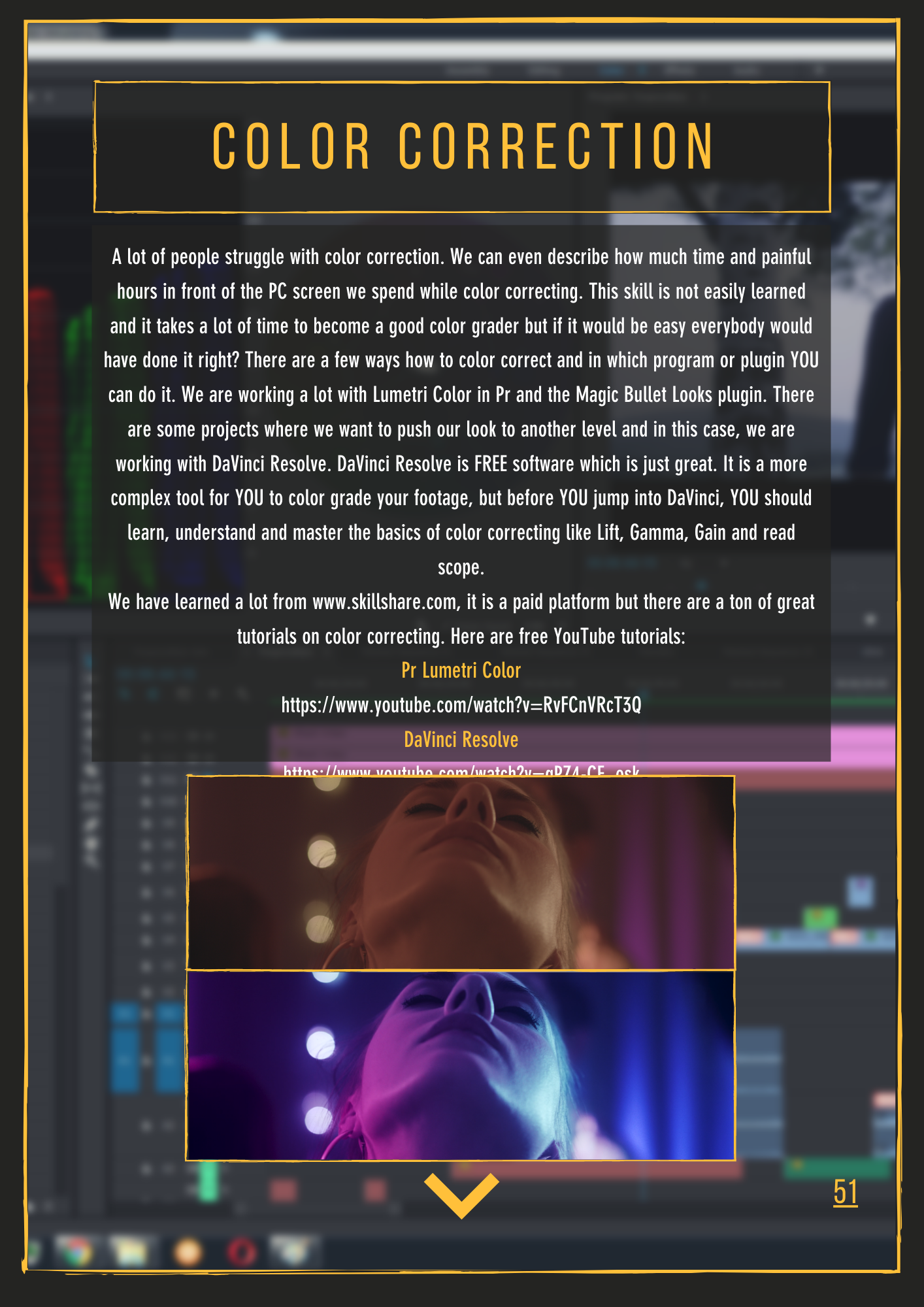
Basic Transitions for Video Editors
Smooth transitions can make a world of difference in the quality of your videos. While there are numerous transition effects available in Adobe Premiere Pro, let’s focus on two essential ones: Dip to Black and Cross Dissolve.
Cross Dissolve is a go-to transition that provides a soft and seamless blend between clips. Simply select the clip and apply the transition using the shortcut “ctrl+D” on PC or “command+D” on Mac. This transition is perfect for creating a smooth flow between scenes and giving your videos a polished look.
On the other hand, Dip to Black offers a quick fade to black, often used at the beginning or end of videos to create a dramatic effect or signal a conclusion. Experiment with both transitions and find the ones that suit your creative vision best.
Adding Filters or “Creative LUT”
Color grading plays a crucial role in setting the mood and enhancing the visual aesthetics of your videos. Just like applying filters on Instagram or TikTok, Adobe Premiere Pro allows you to use Look-up Tables (LUTs) to achieve various color effects. While mastering color grading can be a journey in itself, there are plenty of free LUTs available online to get you started. These LUTs can instantly transform the look and feel of your footage, giving it a professional touch.
Now that you have these five essential tips, it’s time to dive into Adobe Premiere Pro and unleash your creativity. Remember, practice makes perfect, so don’t be afraid to experiment and explore new techniques. As you continue your video editing journey, you’ll gain more confidence and proficiency with each project. Enjoy the process and let your imagination run wild!
You can learn more about video editing and the whole post-production process here.
We also prepared a video tutorial for those who are searching for an answer to the question of how to become a video editor.
Have fun video editing in Premiere Pro.
Become a Filmmaker FREE eBook
In this Free 99 pages PDF file, you will find:
✔️ Camera Settings
✔️ Lighting
✔️ Directing
✔️ Post-Production
✔️ Website & online presence
✔️ and more
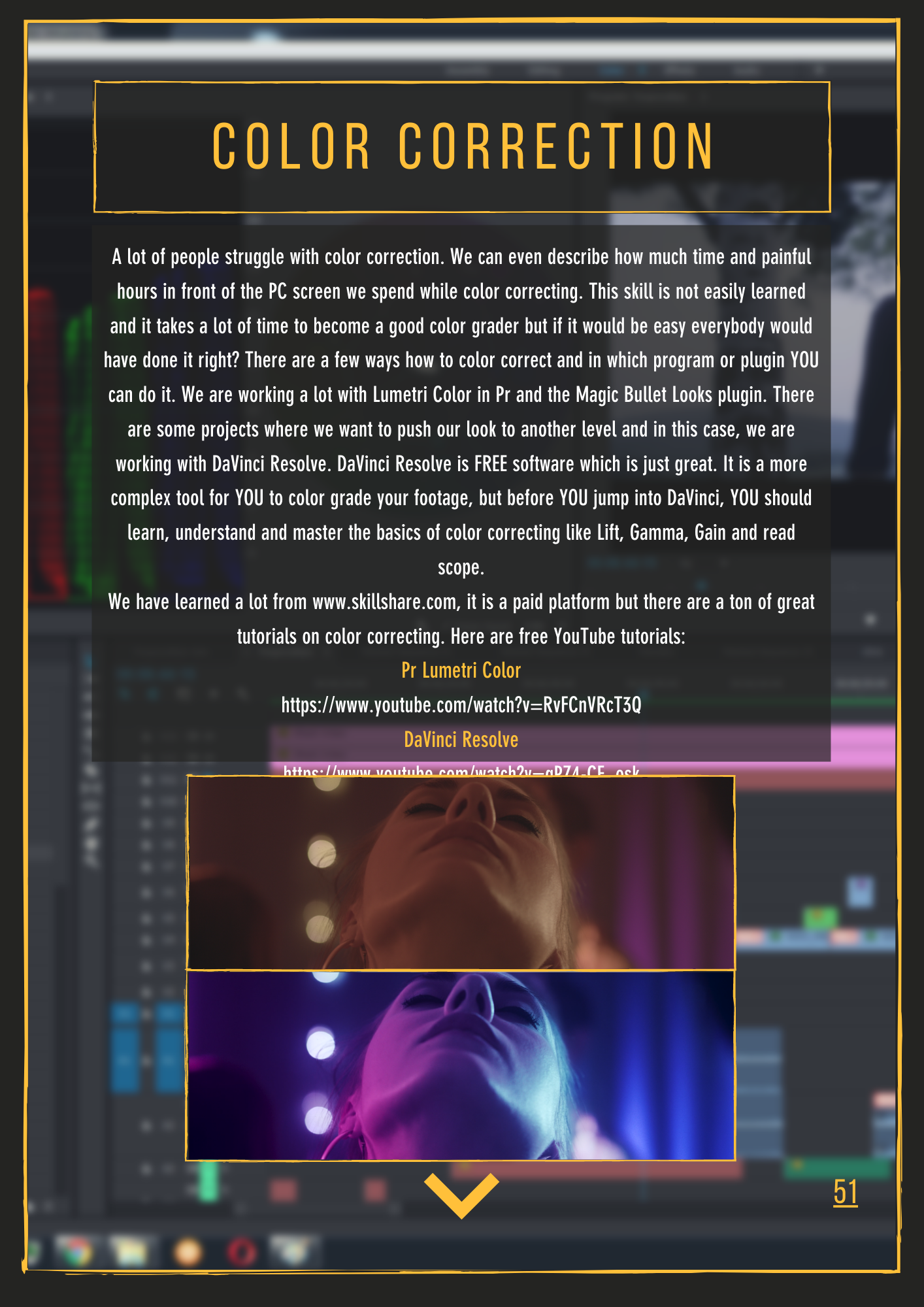
Explore related content
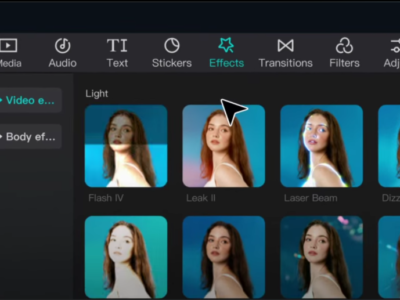
Video Editing Tips CapCut: Tips, Tricks, and Techniques
Video editing is an art, and there are proper tools and techniques, through them everybody… Read More »Video Editing Tips CapCut: Tips, Tricks, and Techniques

Factors to Consider Before Buying a Video Editing Computer
From helping grow your brand and business to editing just for fun with the love… Read More »Factors to Consider Before Buying a Video Editing Computer

Best Video Editing Monitors in 2024
In the evolving world of video production, the importance of a high-quality monitor cannot be… Read More »Best Video Editing Monitors in 2024