Welcome, filmmakers and video production enthusiasts, to our beloved world of post-production! In this article, we will take you on a thrilling journey through the entire post-production process, covering everything from basic editing to eye-catching motion designs and jaw-dropping visual effects. So, buckle up and get ready to unleash your creativity!

At our company, we have been working extensively with industry-leading software applications, namely Adobe Premiere Pro for editing and After Effects for motion designs, graphics, VFX, and more. These applications have proven to be not only powerful but also incredibly user-friendly, making the post-production process a breeze. We also use Da Vinci Resolve on some color correction projects, however, most of our work is done in Premiere Pro.
Let’s kickstart our adventure with Adobe Premiere Pro.
Adobe Premiere Pro: Your Gateway to Seamless Video Editing
Adobe Premiere Pro is a renowned video editing application that empowers you to bring your vision to life. Whether you’re working on business and marketing videos, music videos, wedding videos, documentaries, or feature films, Premiere Pro is your trusted companion. Its intuitive interface and robust features have made it the go-to choice for professionals worldwide.
The beauty of editing software, including Premiere Pro, is that they are built on similar principles. So, regardless of your previous experience with editing software, be it Final Cut, Avid Media Composer, DaVinci Resolve or even iMovie, you should be able to learn and make a transition to every editing software. In fact, we started our journey with basic editing on our phones, and from there, we effortlessly made the switch to Premiere Pro.
With most editing software, you have an array of powerful tools at your disposal. Of course, you can trim and rearrange clips, add transitions, adjust audio levels, and apply color correction. However, as these editing software evolve, you can do things like tracking objects, motion designs, etc. which was not possible just a couple of years ago. All the features that are available are great for us video editors and we can enjoy seamless editing experience.
Color Correction: Elevate Your Visuals to New Heights
Now that we have dipped our toes into the world of editing, let’s talk about an essential aspect of post-production: color correction. Color correction is the process of adjusting and enhancing the colors in your footage to achieve the desired look and mood.
Premiere Pro provides a robust set of color correction tools that enable you to fine-tune the colors, contrast, saturation, and exposure of your clips. With just a few adjustments, you can transform dull footage into vibrant, cinematic visuals. Whether you want to create a warm and inviting atmosphere or a cold and moody ambiance, color correction empowers you to evoke the right emotions in your audience.

Become a Filmmaker FREE eBook
In this Free 99 pages PDF file, you will find:
✔️ Camera Settings
✔️ Lighting
✔️ Directing
✔️ Post-Production
✔️ Website & online presence
✔️ and more
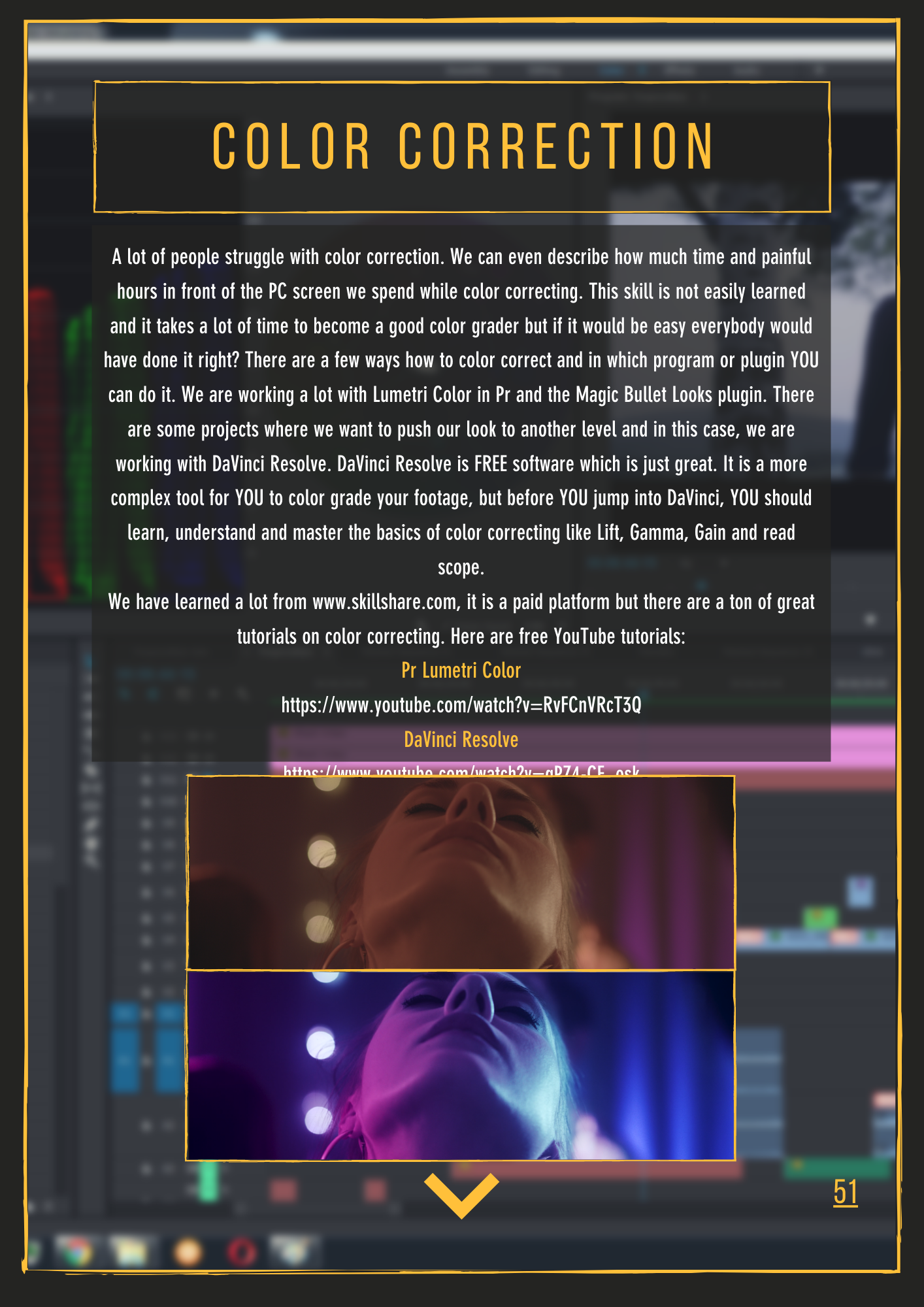
Premiere Pro provides a robust set of color correction tools that enable you to fine-tune the colors, contrast, saturation, and exposure of your clips. However, DaVinci Resolve was built as a color correction tool, and only now this software has become a great video editing tool also. With that being said, you can try DaVinci Resolve free and see if you like it. There is plenty of tutorials on YouTube on how to color correct with your preferred software.
But wait, there’s more!
Venturing into the World of Visual Effects and Motion Designs
As we delve deeper into the realm of post-production, we come face-to-face with the magic of visual effects (VFX) and motion designs. These elements allow you to unleash your imagination and take your videos to the next level.
Adobe After Effects: Unleashing Creativity and Beyond
Adobe After Effects, our trusted companion in the realm of visual effects and motion designs, offers a vast array of tools and features to bring your wildest ideas to life. Whether you want to create mind-bending visual effects, stunning motion graphics, or seamless compositing After Effects has got you covered.
With After Effects, you can seamlessly integrate VFX into your footage, manipulate time and space, and add captivating animations and titles. From explosions to futuristic interfaces, the possibilities are endless. Let your creativity run wild as you experiment with keyframes, masks, and effects to create visuals that leave your audience in awe.
Mastering the Art of Post-Production: Your Path to Becoming a Filmmaker
Learning the intricacies of post-production is an essential step in your journey to becoming a skilled filmmaker. It is in the realm of post-production that the pieces of your video puzzle truly come together, where you can transform raw footage into a captivating story that engages and mesmerizes your audience. As you delve deeper into post-production, keep these key tips in mind:
Practice, Practice, Practice: Just like any craft, mastering post-production requires practice. The more you edit, color correct, and experiment with visual effects, the more confident and skilled you will become. Don’t be afraid to try new techniques and push the boundaries of your creativity.
Embrace Collaboration: Post-production is not a solitary endeavor. Collaborate with others, seek feedback, and learn from fellow filmmakers and industry professionals. Join online communities, attend workshops, and engage in discussions to expand your knowledge and gain valuable insights.
Develop Your Style: Post-production is an art form, and it’s essential to develop your unique style. Experiment with different editing techniques, color grading presets, and visual effects to discover what resonates with your creative vision. Your style will evolve over time, so embrace the journey of self-discovery.
Stay Up-to-Date: The world of post-production is constantly evolving, with new technologies and techniques emerging regularly. Stay informed about the latest software updates, industry trends, and advancements in visual effects. Continuing education will keep you ahead of the curve and open doors to endless possibilities.
Have Fun and Experiment: Post-production is where your creativity can truly flourish. Don’t be afraid to think outside the box, take risks, and try unconventional approaches. Let your imagination guide you as you experiment with different editing styles, color-grading techniques, and visual effects. Embrace the joy of creative exploration.
So, aspiring filmmakers, as you embark on your post-production journey, remember that learning the art of editing, color correction, and visual effects is an ongoing process. Be patient with yourself, celebrate your successes, and learn from your failures. With dedication, passion, and a willingness to push your creative boundaries, you’ll unleash the full power of post-production and create captivating videos that leave a lasting impact.
Now, go forth and let your imagination run wild as you bring your video projects to life through the art of post-production!
Become a Filmmaker FREE eBook
In this Free 99 pages PDF file, you will find:
✔️ Camera Settings
✔️ Lighting
✔️ Directing
✔️ Post-Production
✔️ Website & online presence
✔️ and more
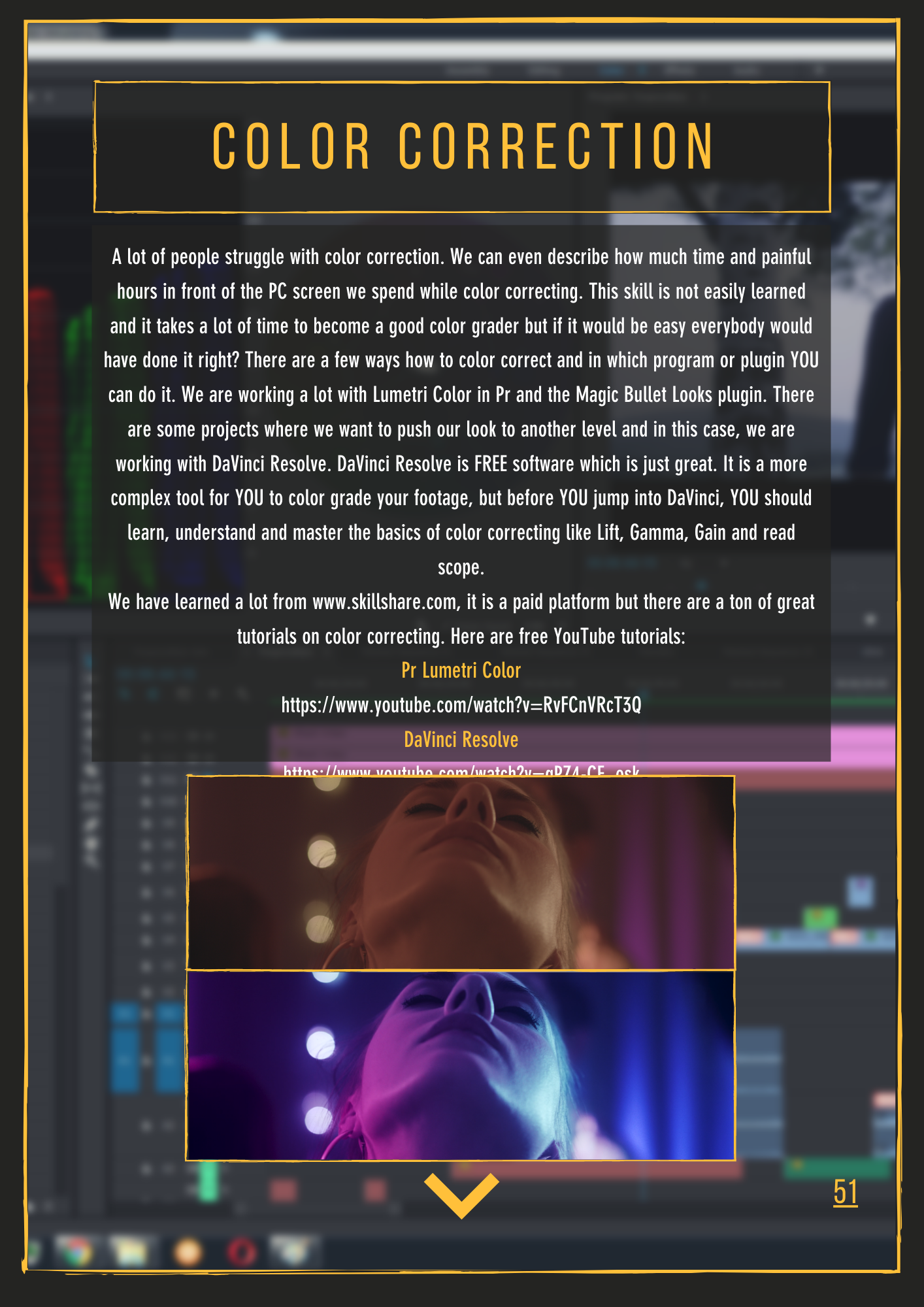
Explore related content
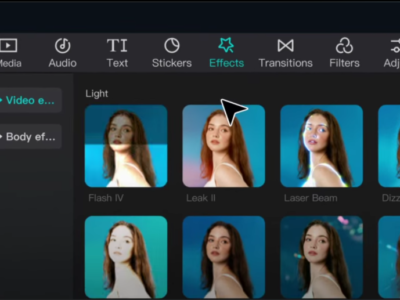
Video Editing Tips CapCut: Tips, Tricks, and Techniques
Video editing is an art, and there are proper tools and techniques, through them everybody… Read More »Video Editing Tips CapCut: Tips, Tricks, and Techniques

Factors to Consider Before Buying a Video Editing Computer
From helping grow your brand and business to editing just for fun with the love… Read More »Factors to Consider Before Buying a Video Editing Computer

Best Video Editing Monitors in 2024
In the evolving world of video production, the importance of a high-quality monitor cannot be… Read More »Best Video Editing Monitors in 2024